Navigation: Maintenance > Equipment > Units - Vechicle |
Access
Maintenance / Units (Equipment) / Data View / Vehicles
Explanation
The Units screen of ExpressMaintenance is used to insert and maintain all data relating to equipment and other items. The screen contains the primary data in the upper half. More detailed data is found under the various tabs located in the lower half of the screen. This help topic covers the Units - Vehicle Data.
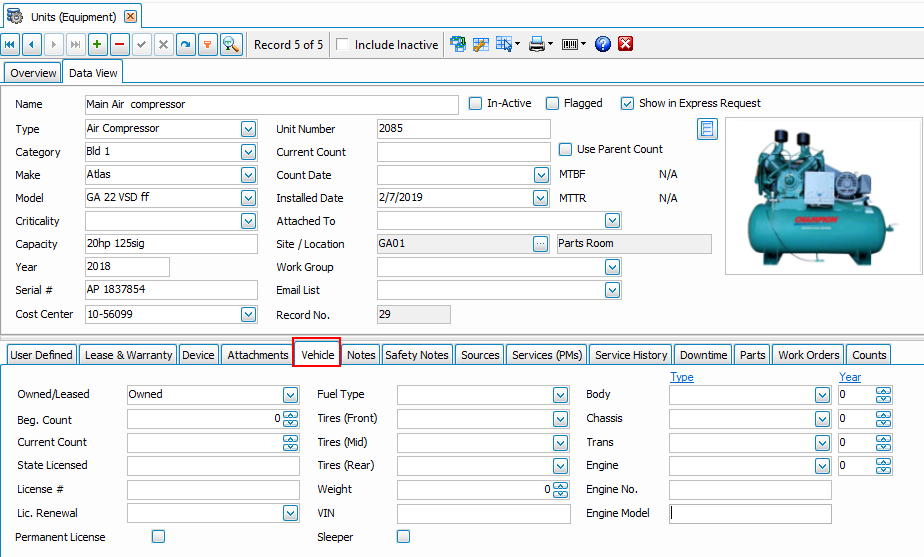
If the unit is a powered vehicle/rolling stock, such as a forklift, over the road truck, scissor lift etc.,the vehicle tab can be used to record useful information that is unique to these units.
Data Fields
Owned / Leased - Indicates if the vehicle is owned or leased.
Beginning Hub - The beginning hub or odometer reading at the in-service date.
Current Hub - The most recently saved hub or odometer reading.
State Licensed - The state in which the vehicle is licensed.
License # - The license number of the vehicle.
License Renewal - The date for renewal of the vehicle license.
Fuel Type - The type of fuel used by the vehicle or unit, select from the picklist of Fuels.
Tires - The type and / or size of tires required by the unit.
Weight - The weight of the unit.
VIN # - The vehicle identification number of the vehicle.
Sleeper - Checkbox to indicate if the vehicle has a sleeper.
Body / Year - The body type and year if applicable.
Chassis / Year - The chassis type and year if applicable.
Trans / Year - The transmission type and year.
Engine / Year - The engine type and year.
Engine Number - The engine number or serial number.
Engine Model - The engine model.
Printing
To print a unit data sheet, simply click on the Print button. To print various unit reports, see Maintenance Reports.
This help topic only covers the Vehicle Data section of Units. For more details on other portions of the Units screen select one of the topics below:
See Also
Units - General - General data relating to Units (equipment).
Units - Arranging Tabs - Explanation of how to arrange the lower tabs of the Units screen.
Units - Images & Barcodes - How to import images and how to generate barcodes.
Units - Vehicle Data - Explanation and sample of the vehicle related fields of Units.
Units - Lease & Warranty - Explanation and sample of the lease & warranty related fields of Units.
Units - Attachments & Devices - Explanation and sample of attachments, device & valve related fields of Units.
Units - User Defined - Explanation of user definable fields and tabs.
Units - Notes - Explanation and sample of the notes fields of Units.
Units - Sources - Explanation and sample of the vendor and source related fields of Units.
Units - Scheduled Services - Explanation and sample of scheduling services for Units.
Units - Service History - Explanation and sample of service history on Units.
Units - Downtime & Lockout - Explanation and sample of the downtime screen for units.
Units - Parts - Explanation of parts being associated with units.