Navigation: Maintenance > Equipment > Units - Arranging Tabs |
Access
Maintenance / Units (Equipment) / Arrange Button
Explanation
The Units screen has several tabs along the bottom half of the screen. Each tab applies to a different aspect of the unit (equipment). You will not use every tab on every piece of equipment. You may find that some tabs are simply not applicable to your organization.
ExpressMaintenance allows you to turn on / off the displaying of each tab. In addition, it allows you to define the default tab that will be displayed first when the Units screen opens. Screen layout can be accessed by going to the "Administration" tab, open the "Configuration" folder, and scroll down to "Equipment". Opening the Equipment section will give you the option "Define Screen Layout".
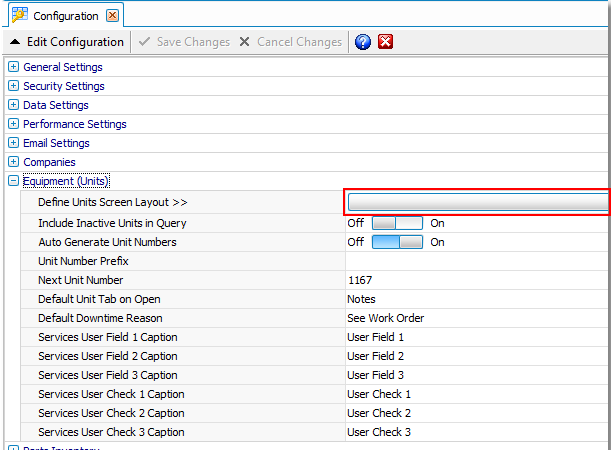
Use the dialog to arrange and define the tabs to be displayed. This screen is also used to customize the screen layout and user definable fields.
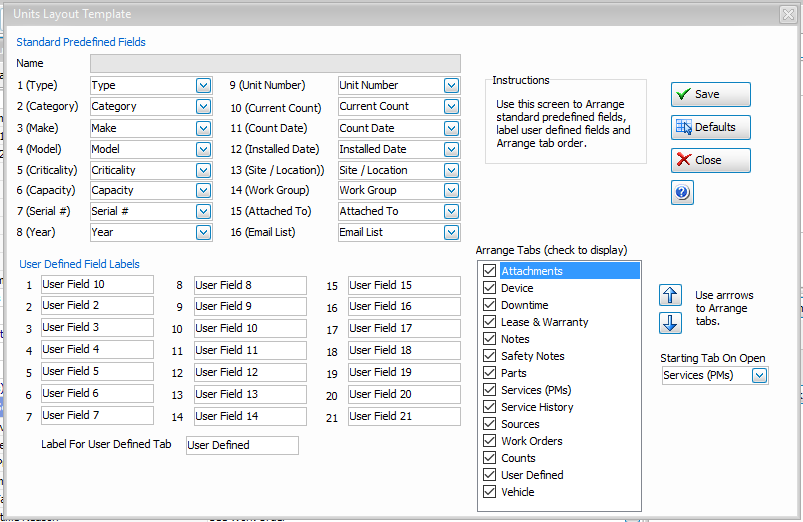
See Also
Units - General - General data relating to Units (equipment).
Units - Arranging Tabs - Explanation of how to arrange the lower tabs of the Units screen.
Units - Images & Barcodes - How to import images and how to generate barcodes.
Units - Vehicle Data - Explanation and sample of the vehicle related fields of Units.
Units - Lease & Warranty - Explanation and sample of the lease & warranty related fields of Units.
Units - Attachments & Devices - Explanation and sample of attachments, device & valve related fields of Units.
Units - User Defined - Explanation of user definable fields and tabs.
Units - Notes - Explanation and sample of the notes fields of Units.
Units - Sources - Explanation and sample of the vendor and source related fields of Units.
Units - Scheduled Services - Explanation and sample of scheduling services for Units.
Units - Service History - Explanation and sample of service history on Units.
Units - Downtime - Explanation and sample of the downtime screen for units.
Units - Parts - Explanation of parts being associated with units.
Units - Config - Explanation of parts being associated with units.