Navigation: Maintenance > Equipment > Units - User Defined |
Access
Maintenance / Units (Equipment) / Data View / User Defined
Explanation
The Units screen of ExpressMaintenance is used to insert and maintain all data relating to equipment and other items. The screen contains the primary data in the upper half. More detailed data is found under the various tabs located in the lower half of the screen. This help topic covers the Units - User Defined.
Use user defined fields for anything you wish to track that has not been included in the standard fields. Many users make the User Defined tab their primary tab that appears first and use the fields for data very specific to their needs. (this is done in the Administration/Configuration/Equipment(Units)/Default unit tab on open setting.) Others find no need for the user defined tab and turn it of since the other standard fields address all of their data tracking needs.
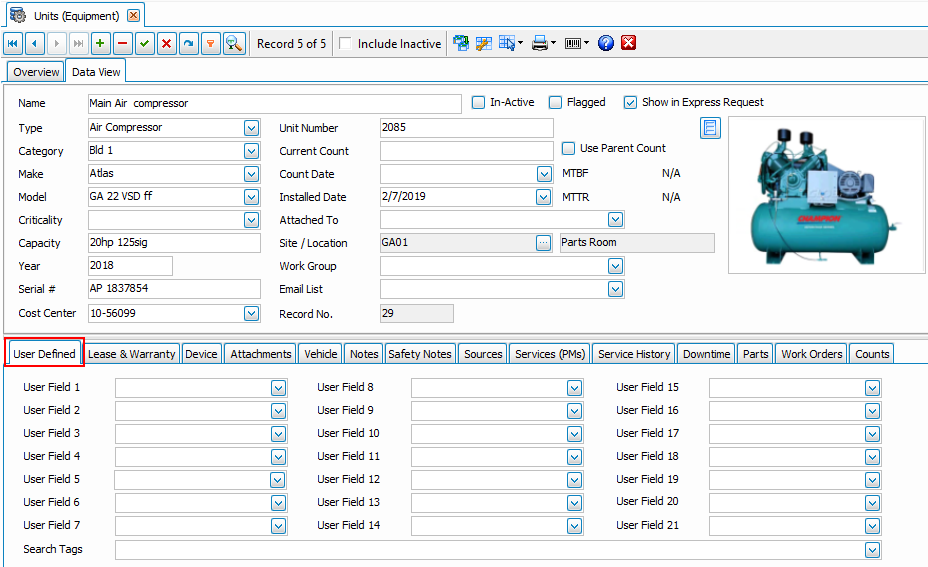
Selection Lists / Codes
You can setup a selection list for eash user defineable field under Administration/ Codes/Data View by inserting a new record(hit the green plus). In the" Code Type" box use the picklist to select one of the "User Field Units" 1-21, and fill in the "code" field to read whatever you want to appear in the corresponding dropdown list for that field. you can add as many selections as needed by creating a new record for each. Make sure to save you selection by pressing the green check mark at the top of the page. See: Codes
Data Fields
Express Maintenance includes 21 user definable fields. You can also define the caption of the User Defined Tab. To change the caption of the tab or any of the fields please use the Administration/ Configuration section, expand the "Equipment(Units)" check box and open the" define units screen" layout box. A popup box will open to allow access to edit the field captions that appear in the units dataview page. Since the changes in this section(Administration) are system wide, access to this option should be limited to Admin level users only. See Also: Equipment Defaults
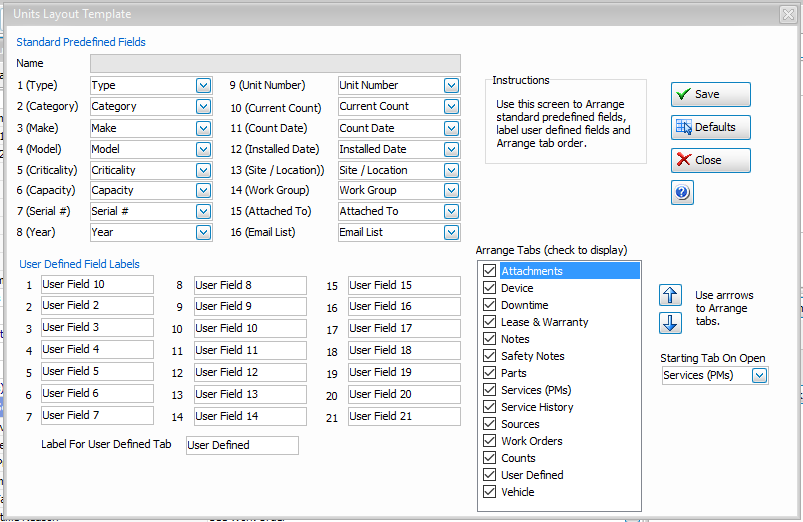
See Also
Units - General - General data relating to Units (equipment).
Units - Arranging Tabs - Explanation of how to arrange the lower tabs of the Units screen.
Units - Images & Barcodes - How to import images and how to generate barcodes.
Units - Vehicle Data - Explanation and sample of the vehicle related fields of Units.
Units - Lease & Warranty - Explanation and sample of the lease & warranty related fields of Units.
Units - Attachments & Devices - Explanation and sample of attachments, device & valve related fields of Units.
Units - User Defined - Explanation of user definable fields and tabs.
Units - Notes - Explanation and sample of the notes fields of Units.
Units - Sources - Explanation and sample of the vendor and source related fields of Units.
Units - Scheduled Services - Explanation and sample of scheduling services for Units.
Units - Service History - Explanation and sample of service history on Units.
Units - Downtime & Lockout - Explanation and sample of the downtime screen for units.
Units - Parts - Explanation of parts being associated with units.