Navigation: Administration > Setup > Configuration > Equipment (Units) |
Access
Administration / Setup / Configuration / Equipment (Units)
Explanation
Enter default settings relating to Equipment (Units).
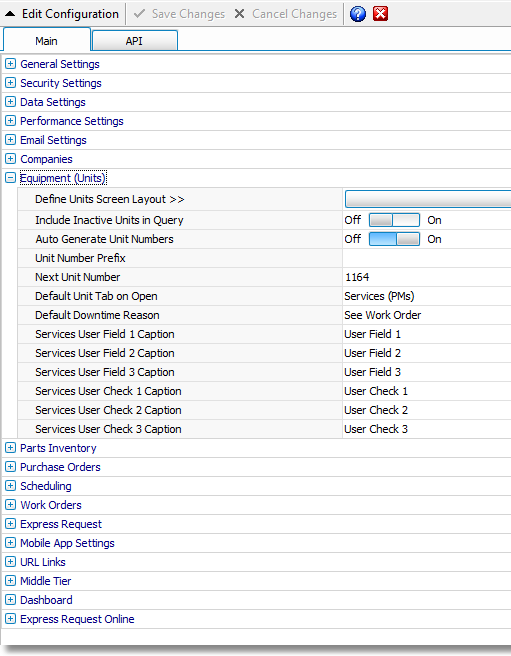
Define Units Screen Layout - Execute the Units Screen Layout wizard which allows you to define the upper section of the units screen, user fields and tab arrangements. User Defined Fields section for more details.
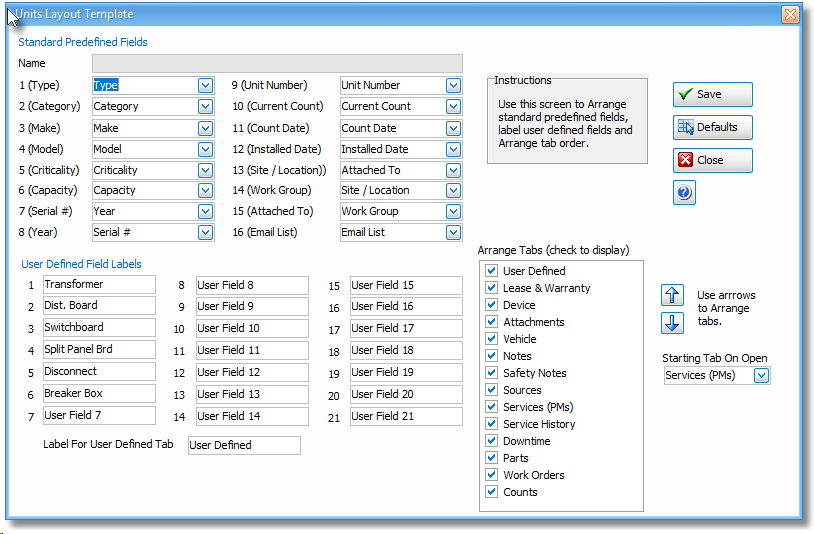
Include Inactive Units in Query - By default, inactive units are excluded from pick lists. Check to have them included in pick lists.
Auto Generate Unit Numbers - Indicates if you would like for ExpressMaintenance to automatically number units for you. Unit numbers are not required but recommended.
Units Number Prefix - If you would like to have unit numbers prefixed, enter the desired prefix here and ExpressMaintenance will automatically insert the prefix on insert of a new unit record.
Next Unit Number - As units are entered, they can be assigned the next available sequential part number. This field represents the starting / next available unit number. You should not need to edit this field as the unit number is fairly insignificant. Searches can be performed by the name and other fields.
Default Units Tab on Open - Indicates the detail tab you would like displayed by default when opening the units screen.
Default Downtime Reason - Specifies the default reason to be used when downtime records are entered.
Services User Fields 1-3 - Use these fields to store additional information you might need Services.