Navigation: Administration > Setup > Configuration > Express Requests |
Access
Administration / Setup / Configuration / Express Requests
Explanation
Most of the options here are simple off/on options. Here you can specify how ExpressRequest is to function for end users making maintenance requests.
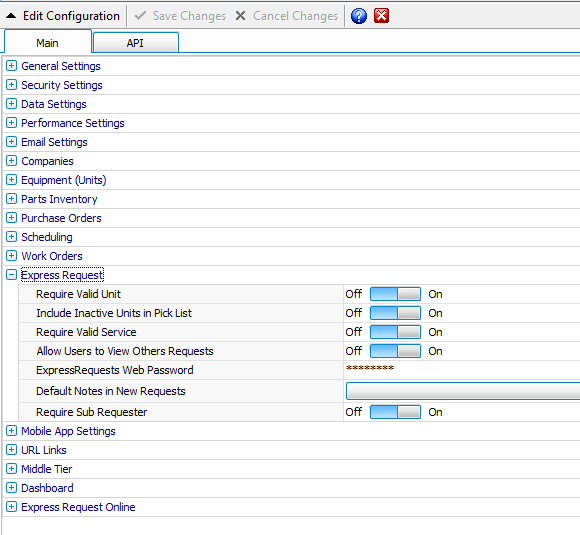
Require Valid Unit - Selecting on/off will require a valid unit and not allow requester to type a service description. They must select from the official locations setup by the administrator.
Include Inactive Units in Pick List - Click on/off to include inactive units in the pick list of equipment in ExpressRequest.
Require Valid Service - Selecting Yes indicates that users cannot type a service description. They must select from the official locations setup by the administrator.
Allow Users to View Others Requests- Check to allow users to view the requests of others. Otherwise, they are limited to seeing their own requests only in ExpressRequest.
ExpressRequest Web Password - Enter a password to be used by users to log into ExpressRequestOnline
Default Notes in New Requests - Allows for entry or pasting of a default form or text to appear in notes field when a user creates a new request.
Require Sub Requestor - Click on/off to force the users to have to enter a Sub Requester before saving a new Request.