Navigation: Administration > Setup > Configuration > Mobile App Settings |
Access
Administration / Setup / Configuration / Mobile App Settings
Explanation
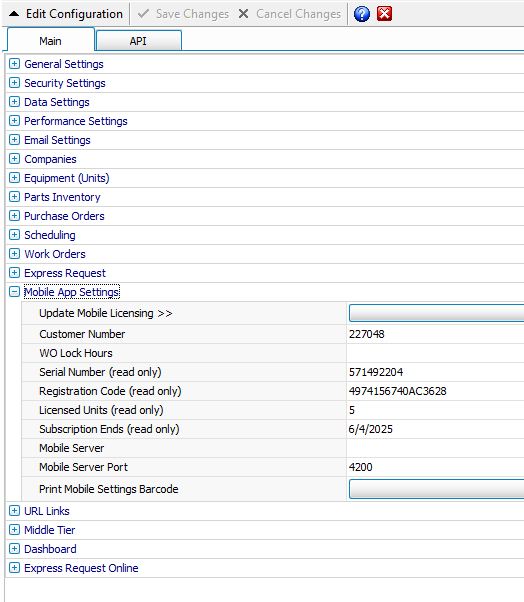
Update Mobile Licensing >> - Click ![]() to check for any new or available Mobile updates.
to check for any new or available Mobile updates.
Customer Number - You will be given a Mobile customer number at the time of purchase. Note: This customer number will be different then your ExpressMainteance customer number.
Serial Number - Express Technology will provide you with a serial number at the time of purchase.
Registration Code - Simply email support@mas.systems with the serial number you have been given and we will provide you with your own registration code.
Licensed Units (read only) - User serial number is link to the number of Licensed Units. The number of licensed units will update based off the serial number above. This option is read only and is simply for viewing license details.
Subscription Ends (read only) - This information will be also read only. This will give the user of the date in which his Mobile App will end. This information is linked to the serial number above.
Mobil Server – Address of Mobil server
Mobil Server Port – Port Number
Print Mobil Setting Barcode – Clicking the bar will provide instructions on downloading and installing the Mobil App.