Navigation: Administration > Setup > Configuration > Parts Inventory |
Access
Administration / Setup / Configuration / Parts Inventory
Explanation
Enter your preferences for the parts data. Options include how pick lists will be sorted & searched.
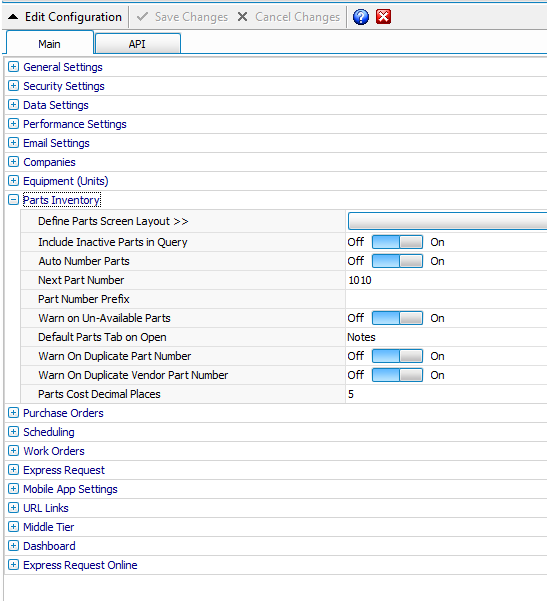
Define Parts Screen Layout - Executes the Parts User Defined Fields wizard which allows users to define up to 21 user defined fields. You can also set the name to be applied to the user defined tab.
Include Inactive Parts in Query - Turn off/on the inactive part query. The default option will have this turned off.
Auto Number Parts - Indicates if you would like for ExpressMaintenance to automatically number parts for you. Part numbers are not required but recommended.
Next Part Number - As parts are entered, they can be assigned the next available sequential part number. This field represents the starting / next available part number. You should not need to edit this field as the part number is fairly insignificant. Searches can be performed by the part name, vendor number, manufacturer number, etc.
Part Number Prefix - If you would like to have part numbers prefixed, enter the desired prefix here and ExpressMaintenance will automatically insert the prefix on insert of a new part record.
Warn On Un-Available Parts - Select Yes if you want ExpressMaintenance to warn you when creating work orders and a selected part is not available in inventory. Select No at anytime to disable this feature.
Default Parts Tab on Open - Sets the default tab to appear in lower section when the parts screen is first opened.
Warn on Duplicate Part Number - Turning on/off will warn if user is assigning a part number that already exists.
Warn on Duplicate Vendor Part Number - Turning on/off will warn if user is assigning a vendor part number that already exists.
Parts Cost Decimal Places - Change the allowed decimal places on Parts Cost