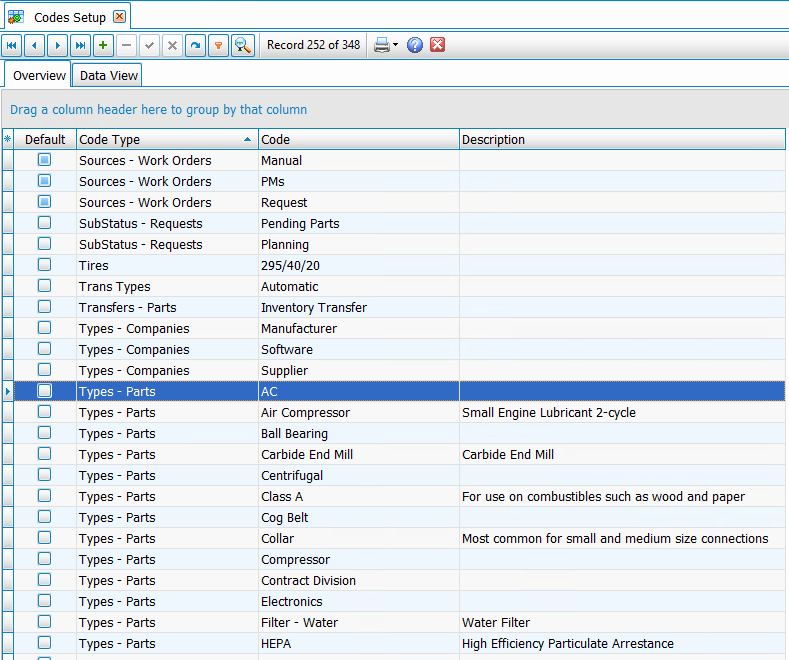Navigation: Administration > Setup > Codes |
Access
Administration / Codes
Explanation
Many areas of Express Maintenance use codes for selection lists (drop-down). Codes are important as they allow you to ensure that data is entered accurately and consistently. You can edit, delete and insert new codes at any time using this screen. It is recommended that access to this area be severely restricted.
Existing Codes can be edited by ‘double clicking’ on the Code. The Data View ‘tab’ will open, and you can then change anything for that particular Code
New Codes can be entered in either the Overview ‘tab’ or the Data View ‘tab’ by clicking the Green + at the top of the screen. The Data View ‘tab’ will open. Use the drop-down tabs to enter the data for the new Code. Click the checkmark and the Code will be saved.
Enable / Disable
You can enable and disable code types for the user defined fields only. All other code types are automatically enabled and remain enabled.