Navigation: Maintenance > Equipment > Units - Work Orders |
Access
Maintenance / Units (Equipment) / Data View / Work Orders
Explanation
The Units screen of ExpressMaintenance is used to insert and maintain all data relating to equipment and other items. The screen contains the primary data in the upper half. More detailed data is found under the various tabs located in the lower half of the screen. This help topic covers the Units - Work Order.
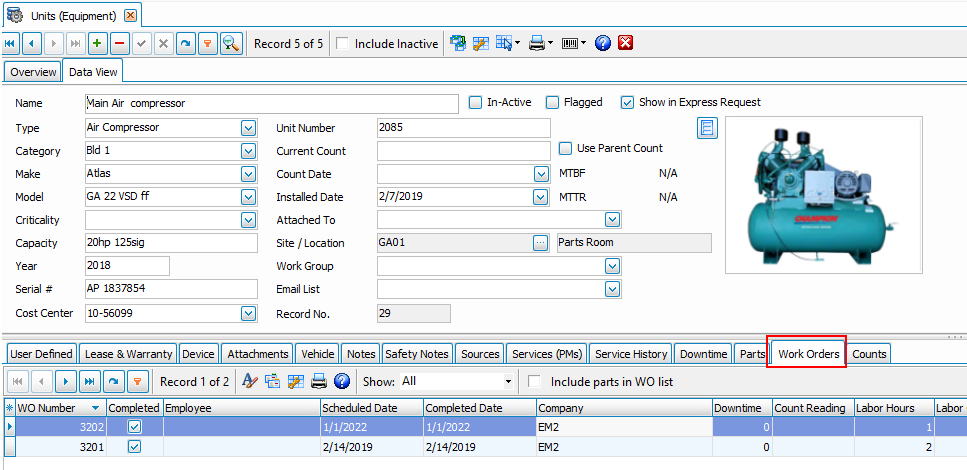
The work orders tab, allows you see a lsit of all the work orders assigned to the unit. Right clicking any of the fields will let you jump directly to the work order data page.
Jump to Work Order
Select your work order and click the ![]() button to quickly view the select work order
button to quickly view the select work order
Show Options
Use the drop down arrow to select from different options.
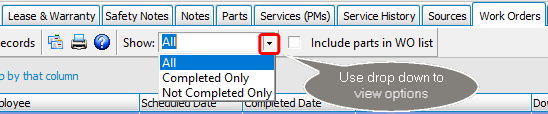
Printing
To print a unit work order, simply click on the Print button. To print various unit reports, see Maintenance Reports.
This help topic only covers the Work Order section of Units. For more details on other portions of the Units screen select one of the topics below:
Grid Properties - The columns available and their order of appearance can be edited by pressing the asterisk in the upper left corner of the grid. By clicking one of the column header tabs, you can reorder the list and group by that field. Right clicking in one of the record fields allows you to jump to the work order directly.
See Also
Units - General - General data relating to Units (equipment).
Units - Arranging Tabs - Explanation of how to arrange the lower tabs of the Units screen.
Units - Images & Barcodes - How to import images and how to generate barcodes.
Units - Vehicle Data - Explanation and sample of the vehicle related fields of Units.
Units - Lease & Warranty - Explanation and sample of the lease & warranty related fields of Units.
Units - Attachments & Devices - Explanation and sample of attachments, device & valve related fields of Units.
Units - User Defined - Explanation of user definable fields and tabs.
Units - Notes - Explanation and sample of the notes fields of Units.
Units - Sources - Explanation and sample of the vendor and source related fields of Units.
Units - Scheduled Services - Explanation and sample of scheduling services for Units.
Units - Service History - Explanation and sample of service history on Units.
Units - Downtime - Explanation and sample of the downtime screen for units.
Units - Parts - Explanation of parts being associated with units