Navigation: Maintenance > Equipment > Units - Device |
Access
Maintenance / Units / Device
Explanation
The Units screen of ExpressMaintenance is used to insert and maintain all data relating to equipment and other items. The screen contains the primary data in the upper half. More detailed data is found under the various tabs located in the lower half of the screen. This help topic covers the Units - Attachments & Devices
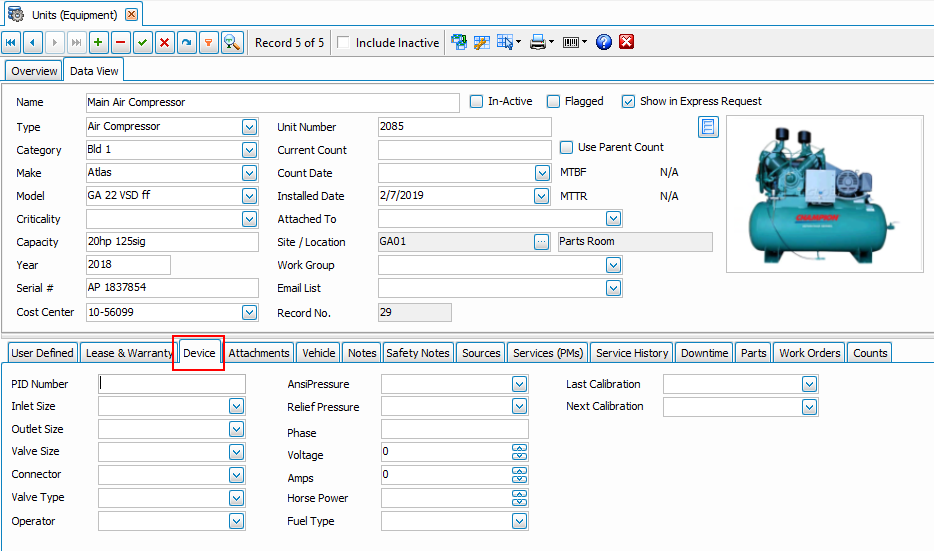
Device - The device tab allows the user to record process information on PID controllers, Proportional valves, Flow controls etc. Dropdown lists provide custom choices that are added in the Admin section under device codes. You can also edit your choices by choosing the <Manage Codes> option at the top of the dropdown list for each field. Accessing the Last Calibration and Next Calibration drop down boxes will show a calendar/clock option, to provide an easy way to fill in time and date info.
Inserting / Editing
To insert or edit a record, simply click the edit button on the ANSIthe top of the screen.
Data Fields
ANSII Pressure - The rated anise pressure selected from a picklist of user definable Pressures.
Relief Pressure - The relief pressure selected from a picklist of user definable Pressures.
Inlet Size - The inlet size selected form a picklist of user definable Sizes.
Outlet Size - The outlet size selected form a picklist of user definable Sizes.
Valve Size - The valve size selected form a picklist of user definable Sizes.
Valve Connector - The type of valve connector as selected form a picklist of user definable Connector Types.
Valve Type - The valve type as selected from a picklist of Valve Types.
PID Number - The process ID number.
Volts - Applicable volts for the device.
Amps - The applicable amps for the device.
Printing
To print a unit data sheet, simply click on the Print button. To print various unit reports, see Maintenance Reports.
This help topic only covers the Attachments & Devices section of Units. For more details on other portions of the Units screen select one of the topics below:
See Also
Units - General - General data relating to Units (equipment).
Units - Arranging Tabs - Explanation of how to arrange the lower tabs of the Units screen.
Units - Images & Barcodes - How to import images and how to generate barcodes.
Units - Vehicle Data - Explanation and sample of the vehicle related fields of Units.
Units - Lease & Warranty - Explanation and sample of the lease & warranty related fields of Units.
Units - Attachments & Devices - Explanation and sample of attachments, device & valve related fields of Units.
Units - User Defined - Explanation of user definable fields and tabs.
Units - Notes - Explanation and sample of the notes fields of Units.
Units - Sources - Explanation and sample of the vendor and source related fields of Units.
Units - Scheduled Services - Explanation and sample of scheduling services for Units.
Units - Service History - Explanation and sample of service history on Units.
Units - Downtime - Explanation and sample of the downtime screen for units.
Units - Parts - Explanation of parts being associated with units.