Navigation: »No topics above this level« Express Analytics |
The Express Analytics feature is a way to run reports across multiple sites/databases without needing to open each one up.
Before Express Analytics can be used please have your IT Team download the and install the backend Server Services by and follow the link setup guide.
1. Download the Backend Server Services at EM Update and Server Services by clicking the Server Install button at the bottom of the page.
2. Follow the Backend Server Services Guide
3. Follow the Services Management Dashboard Instructions
Once the middle tier has been installed and configured to pull the data from the desired databases there a a few more things to set up in Express Maintenance. Follow the steps below.
To Set up Express Analytics you must first configure the Middle Tier in the Administration - Configuration - Middle Tier
Make sure the Service "EM Middle Tier" is running on the server after updating Express Maintenance to the current version.
Once your IT has set up Processed the Initial Data Push you can see the Databases and when the data was pushed by clicking the Active Databases.
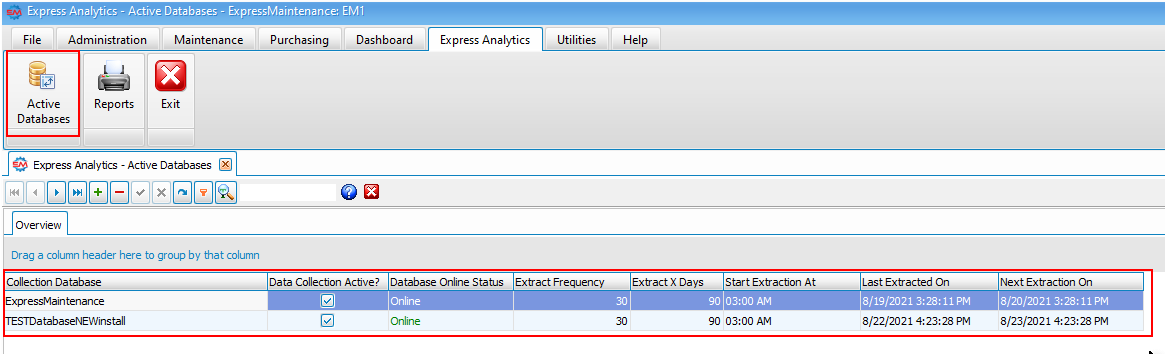
Usage
To run a report on multiple databases click the Express Analytics tab and click Reports
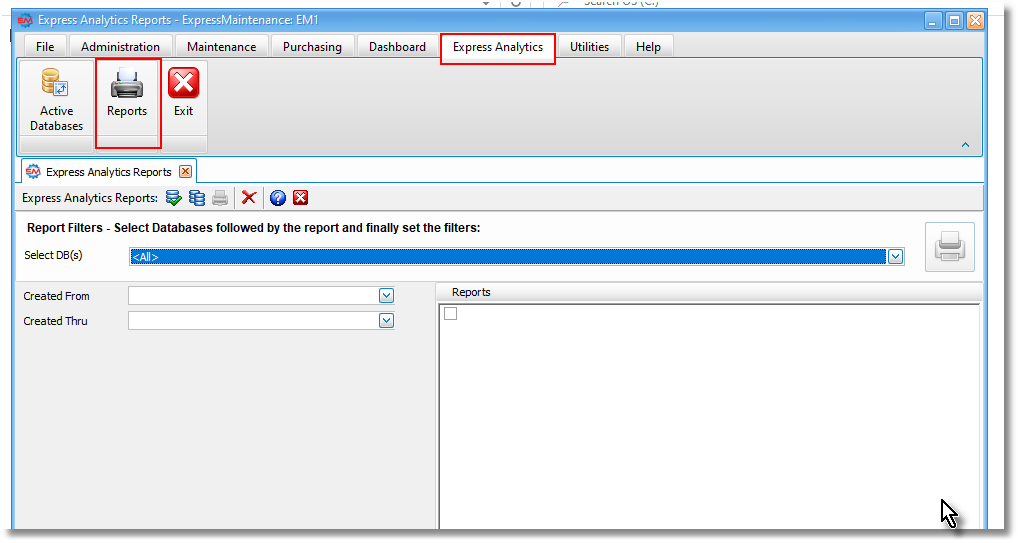
Next use the Select DB(s) drop down to select what database data you would like to run reports against.
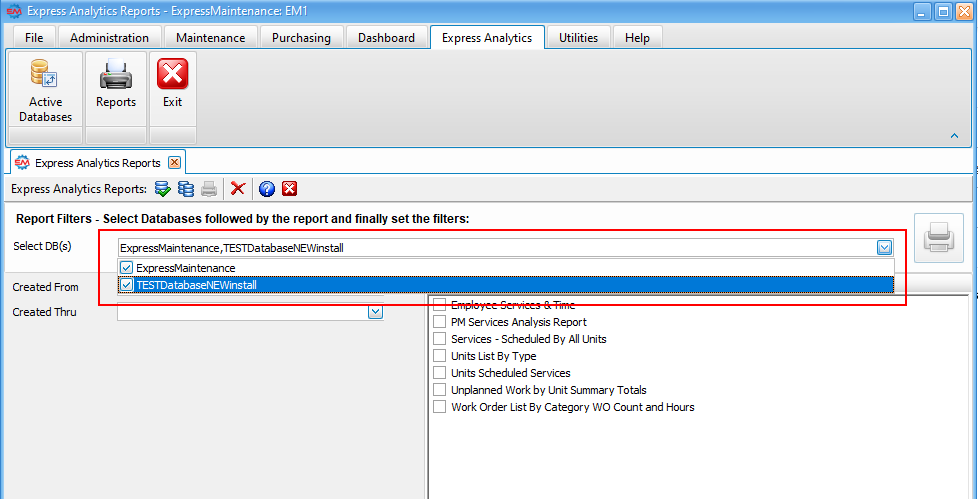
Next click the desired Report check box you would like to run. and the Filter options will appear. Use the Filter drop downs to set filters.
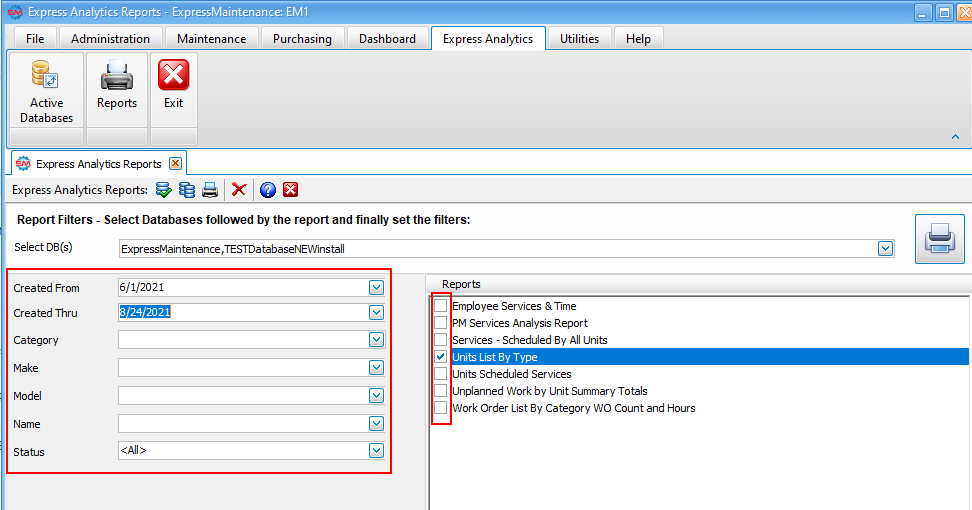
Click the print button last to View and Print the Report Data.
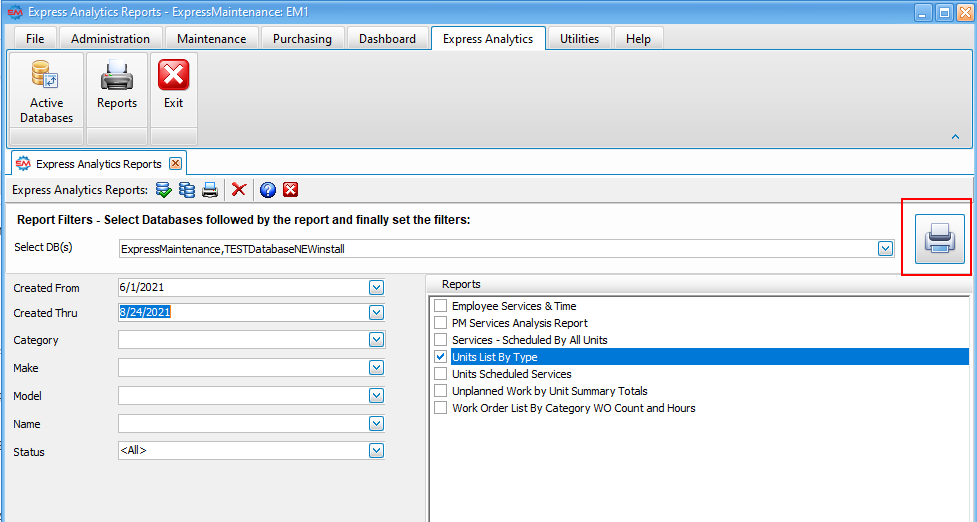
Maintenance Help Topics
Units - General - General data relating to Units (equipment).
Units - Arranging Tabs - Explanation of how to arrange the lower tabs of the Units screen.
Units - Images & Barcodes - How to import images and how to generate barcodes.
Units - Vehicle Data - Explanation and sample of the vehicle related fields of Units.
Units - Lease & Warranty - Explanation and sample of the lease & warranty related fields of Units.
Units - Attachments & Devices - Explanation and sample of attachments, device & valve related fields of Units.
Units - User Defined - Explanation of user definable fields and tabs.
Units - Notes - Explanation and sample of the notes fields of Units.
Units - Sources - Explanation and sample of the vendor and source related fields of Units.
Units - Scheduled Services - Explanation and sample of scheduling services for Units.
Units - Service History - Explanation and sample of service history on Units.
Units - Downtime - Explanation and sample of the downtime screen for units.
Units - Parts - Explanation of parts being associated with units.