Navigation: Maintenance > Equipment > Units - Overview |
Access
Maintenance / Equipment / Overview
Explanation
The Maintenance Menu of ExpressMaintenance is where most of the day to day processing and reporting occurs. Under the Maintenance Menu, users maintain Unit (Equipment) data, maintain Unit Services, generate and update work orders and generate reports. From the equipment overview page, the user can modify their view list of units by using the filters in the left column(Types, Categories, Makes). This makes locating individual units much quicker. Users can view all units, or only the groups they are interested in. By highlighting a line in the grid and double clicking the left mouse button, users can go to the individual data screen for that unit. There is also a search bar at the top of the screen can quickly find units by typing a partial name and pressing the" find" button. Pressing the asterisk button in the top right corner of the grid allows the user to choose and rearrange the vertical columns of information fields avaliable in the overview screen.
Note
ExpressMaintenance uses the term "Units" to refer to any item for which maintenance related data is maintained. Originally, this was thought to primarily be large or expensive equipment. However, our customers now maintain scheduled maintenance on many other items including buildings, motors, vehicles, tanks, antennas, employees and many other items.
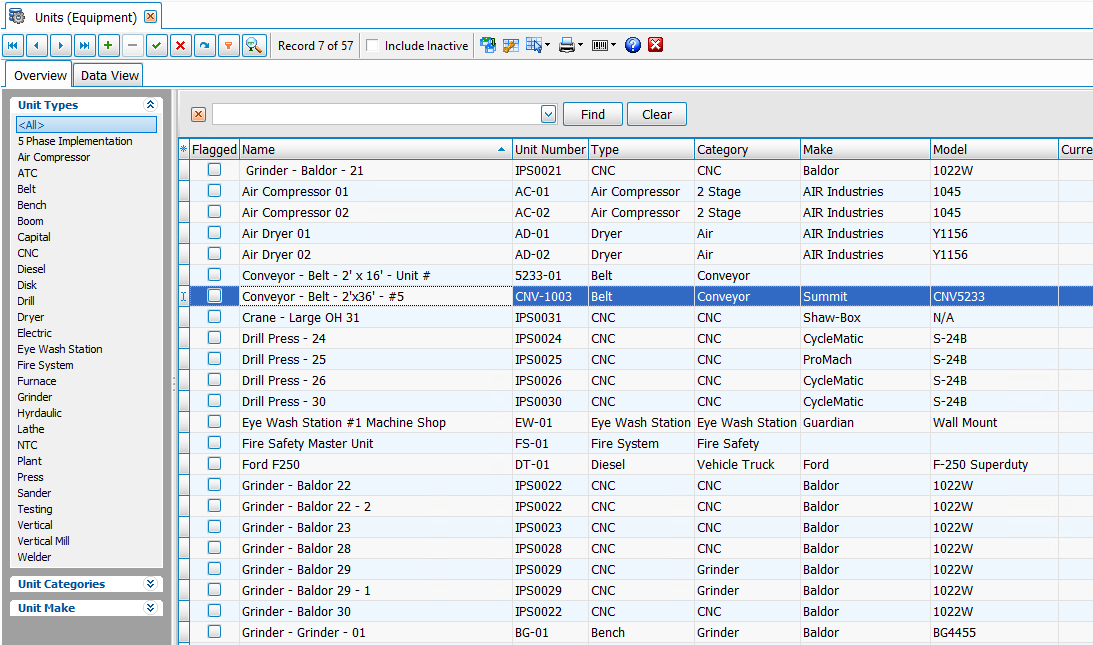
The Maintenance Menu appears small because most of the options are combined in single screens for simple one-click switching access. For example, within the Work Orders option, users can review maintenance issues that are due as well as create, assign, print and update work orders. The Maintenance section of this help covers the following topics:
Maintenance Help Topics
Units - General - General data relating to Units (equipment).
Units - Arranging Tabs - Explanation of how to arrange the lower tabs of the Units screen.
Units - Images & Barcodes - How to import images and how to generate barcodes.
Units - Vehicle Data - Explanation and sample of the vehicle related fields of Units.
Units - Lease & Warranty - Explanation and sample of the lease & warranty related fields of Units.
Units - Attachments & Devices - Explanation and sample of attachments, device & valve related fields of Units.
Units - User Defined - Explanation of user definable fields and tabs.
Units - Notes - Explanation and sample of the notes fields of Units.
Units - Sources - Explanation and sample of the vendor and source related fields of Units.
Units - Scheduled Services - Explanation and sample of scheduling services for Units.
Units - Service History - Explanation and sample of service history on Units.
Units - Downtime - Explanation and sample of the downtime screen for units.
Units - Parts - Explanation of parts being associated with units.