Navigation: Maintenance > Work Orders |
The Maintenance Menu of ExpressMaintenance includes access to the Work Orders.
Explanation
An individual work order is just like it sounds, an order for work. Work orders are setup to assign work to a single unit. Here is where you assign personnel to complete the work, assign multiple services to be performed, record parts that are used, and record the results of each service. If your site doesn't have access to Express Maintenance in the field, a printed paper work order can be used to give personnel instructions to complete their assignments, and document their work . When prescheduled services are due (PMs), they are assigned to work orders so personnel can perform them (via Service Overview) . When a breakdown occurs, or a problem with equipment requires someone to investigate, a work order is initiated for that unit. Services, parts, and personnel can be added as the job develops. When the job is done, all actions are recorded in the work order, the services are completed, and the work order itself is marked complete.
Notes
Work Orders is actually a broad term that refers to the overview and review of services that are due, the assignment of those services and the tacking of services performed along with costs and other data. The multi-purpose Work Order screen is accessed from the Maintenance Menu as shown below:
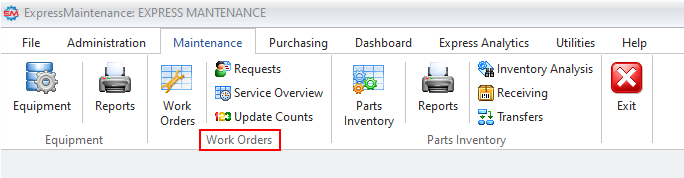
The Maintenance Menu appears small because most of the options are combined into a single tabbed window for simple one-click access. For example, within the Work Orders option, users can review maintenance issues that are due as well as create, assign, print and update work orders all from the same window. The Work Orders section of this help covers the following topics:
Work Order Help Topics
ExpressRequest - Managing maintenance request from other users and converting them to work orders.
Service Overview - Managing and reviewing services due (PMs) and converting them into work orders.
Creating Work Orders - Flagging services due and creating work orders.
Work Orders Overview - A quick way to view scheduled and completed work orders.
Editing / Updating Work Orders - Editing or adding information to work orders and completing work orders.
Printing Work Orders - Printing work orders and work order related reports.