Navigation: Maintenance > Work Orders > Express Requests |
Access
Maintenance / Requests
Video link below for more info
VIDEO - Work Orders - Requests
Explanation
If you have purchased a copy of ExpressRequest, you can provide users with a short cut to ExpressRequest.exe. This program allows non-maintenance users to enter maintenance requests in a simple easy to use screen or via an internet web page. Users do not necessarily have to know the unit name or proper service to provide. They can simply enter a description of the equipment and service needed or problem. A separate help file system is included with ExpressMaintenance.
Viewing Requests
Requests appear in this screen grouped by status. You will want to view the "Replies" and "Submitted" requests for work order consideration. You can click on any of the other status codes in the left panel to view other requests.
Printing Requests
You can also print a list of the requests displayed in the screen by clicking the Print button.
Selecting Request To Create Work Orders
In order to generate a work order from a submitted request, you must first assign a valid Unit and a valid Service to the request. Then, click the "Assign Work Order" button. You will be prompted for the scheduled date and assigned employee. The work order will be created and the requester will be notified.
For details on creating work orders from the selected request record, see that help section.
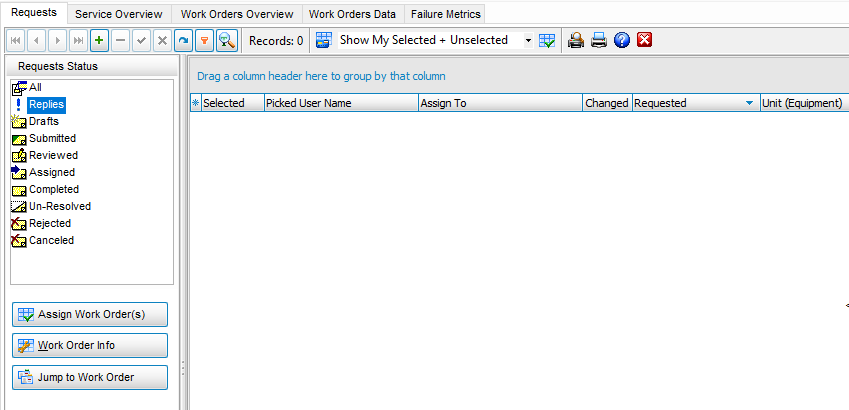
Notification / Alerts
ExpressMaintenance includes a notification system to alert users when new Requests arrive or new Services (PMs) are due. For more details, see the help topic on Administration / User Accounts.
Work Order Help Topics
ExpressRequest - Managing maintenance request from other users and converting them to work orders.
Service Overview - Managing and reviewing services due (PMs) and converting them into work orders.
Creating Work Orders - Flagging services due and creating work orders.
Work Orders Overview - A quick way to view scheduled and completed work orders.
Editing / Updating Work Orders - Editing or adding information to work orders and completing work orders.
Printing Work Orders - Printing work orders and work order related reports.