Navigation: Maintenance > Parts Inventory > Parts Transfers |
Access
Parts / Transfers
Explanation
The Parts Transfer screen allows users to make quick transfers of inventory from one item to another. This is especially helpful when transferring parts from one site to another or to move parts from one item to another when they are duplicated. The records entered in the transfer screen do effect parts inventory analysis and parts reordering..
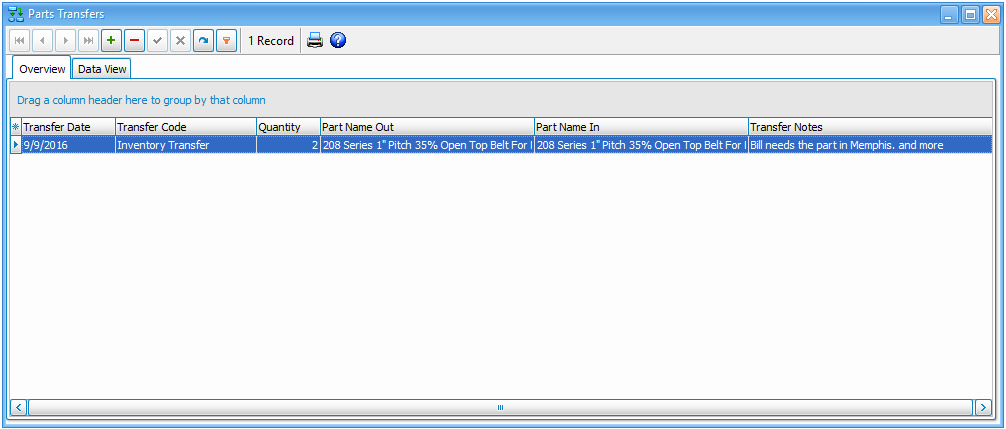
Parts Help Topics
Parts - Inventory Analysis - Convenient screen for quick overview of parts inventory activity.
Parts - Overview - The overview screen of parts.
Parts - General - General data relating to parts.
Parts - Receiving - The entry of parts purchased and received.
Parts - Receiving - By Import - Receiving parts by importing from barcode csv file.
Parts - Re-Ordering- General data relating to parts.
Parts - Reports - Reporting on Parts inventory and purchases.
Parts - Transferring- General data relating to parts.