Navigation: Purchasing > Parts Re-Ordering |
Access
Purchasing / Purchase Orders / Parts Reordering
Video link below for more info
VIDEO - Purchasing - Parts Re-Ordering
Explanation
The Parts Re-Ordering screen of ExpressMaintenance is a powerful utility for quickly reviewing parts inventory. It reflects the items that are due to be ordered and allows you to print reports or generate purchase orders. Simply select the site and click search to instantly view all parts that have fallen to or below the minimum quantity on hand. Adjust the "Quantity Within Re-Order" field to select parts almost due to reorder.
From this screen, you can print the report or generate purchase orders.
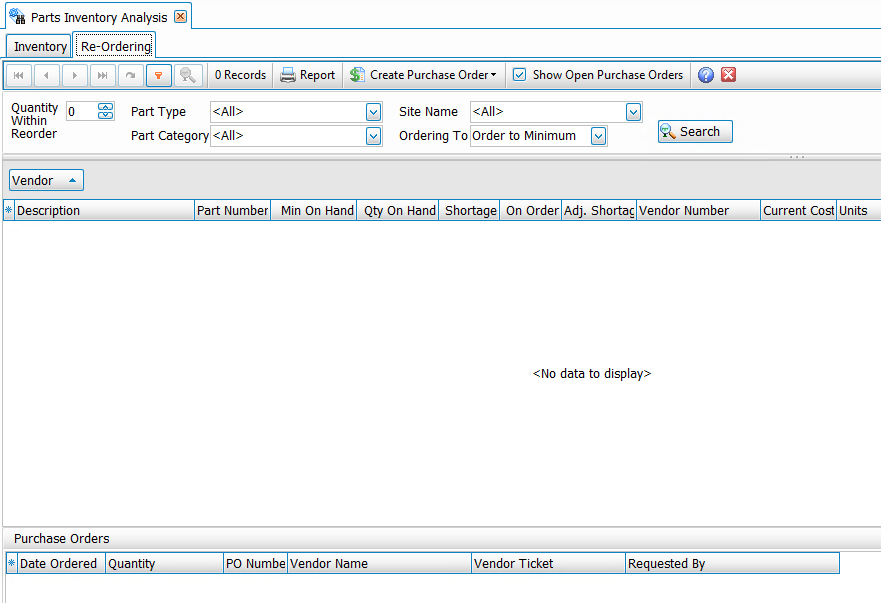
Parts Help Topics
Parts - Inventory Analysis - Convenient screen for quick overview of parts inventory activity.
Parts - Overview - The overview screen of parts.
Parts - General - General data relating to parts.
Parts - Receiving - The entry of parts purchased and received.
Parts - Receiving - By Import - Receiving parts by importing from barcode csv file.
Parts - Re-Ordering- General data relating to parts.
Parts - Reports - Reporting on Parts inventory and purchases.
Parts - Transferring- General data relating to parts.