Navigation: Maintenance > Parts Inventory > Parts - Reports |
Access
Parts Inventory / Reports
Explanation
You can generate a Parts Data Sheet from the Parts screen. However, the Parts / Reports provides a more comprehensive list of Parts related reports as shown below:
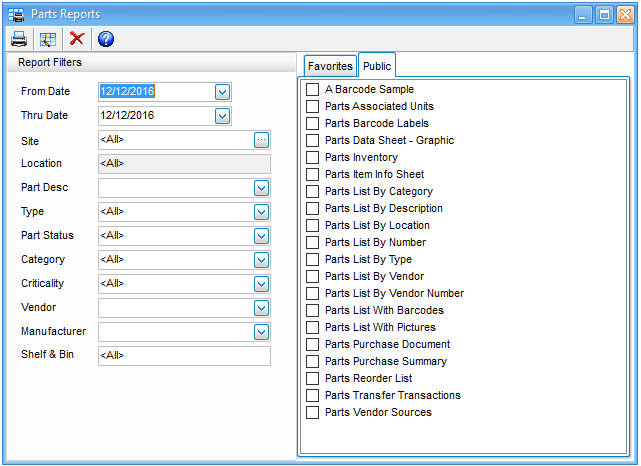
Printing Reports
Simply complete the report parameters in the left panel and then select the report in the right panel. For more details on generating reports and assigning favorites, see the Reporting section of Getting Started.
Parts Help Topics
Parts - Inventory Analysis - Convenient screen for quick overview of parts inventory activity.
Parts - Overview - The overview screen of parts.
Parts - General - General data relating to parts.
Parts - Receiving - The entry of parts purchased and received.
Parts - Receiving - By Import - Receiving parts by importing from barcode csv file.
Parts - Re-Ordering- General data relating to parts.
Parts - Reports - Reporting on Parts inventory and purchases.
Parts - Transferring- General data relating to parts.