Navigation: Maintenance > Work Orders > Failure Metrics |
Access
Maintenance / Failure Metrics
Video link below for more info
VIDEO - Express Maintenance Failure Metrics
Explanation
Use the Failure Metrics tab to track Mean Time Between Failure (MTBF) as well as Mean Time to Repair (MTTR) for Equipment
MTBF - Mean time between failures is the predicted elapsed time between inherent failures of a mechanical or electronic system, during normal system operation. MTBF can be calculated as the arithmetic mean time between failures of a system.
MTTR - Mean time to repair is a basic measure of the maintainability of repairable items. It represents the average time required to repair a failed component or device.
1. Creating Work Orders to show Failure Metrics
When Work Orders are created with the Work Order Group or Category using the words "Breakdown" or "Demand Reactive" they will automatically be tracked by the failure metrics. If past work orders do not contain these keywords it will not show in the Failure Metrics module.
2. MTBF and MTTR tracking in Equipment
Each unit is now being tracked for MTBF and MTTR and can be seen on the right side of the screen of each Equipment record in the Detail View.
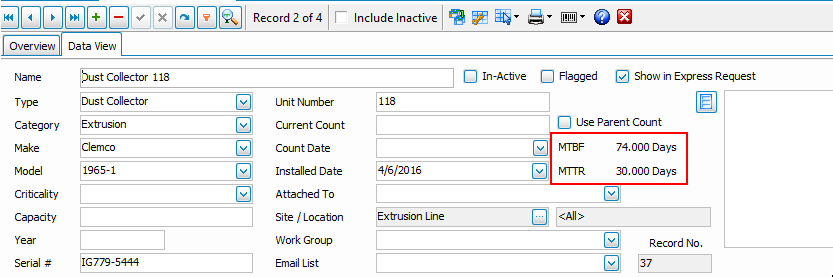
3. Using the search to find data and graph it
In the Failure Metrics screen you can search for the data you want by using drop downs at the top then clicking the search button.
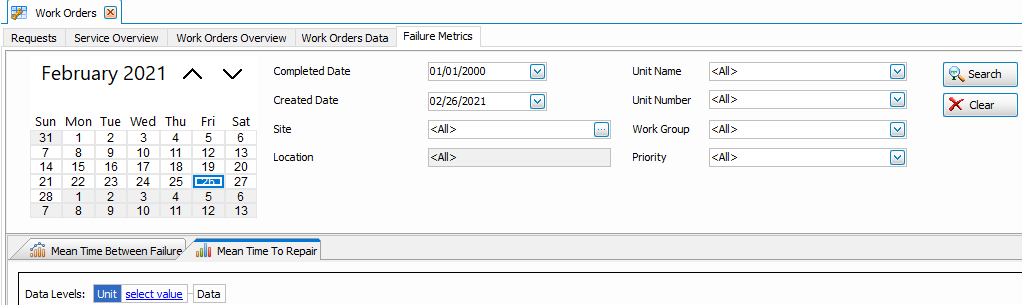
4. Customize the Chart and Graph Style
In the Failure Metrics screen click the Customize Chart to edit the Series and change layout of the chart.
With these option you can move around the Legend, Title, Toolbox, and Other.
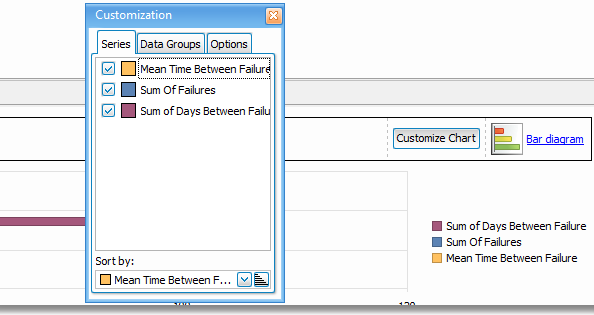
Click the Bar Diagram button to change the type of diagram.
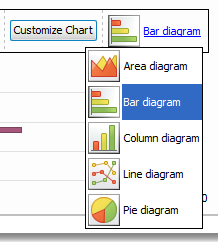
Examples of different options selected...
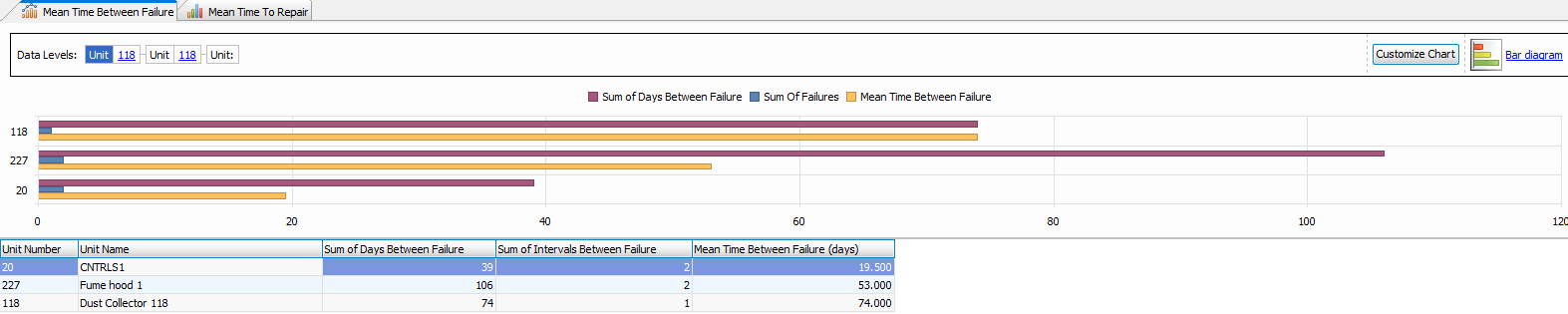
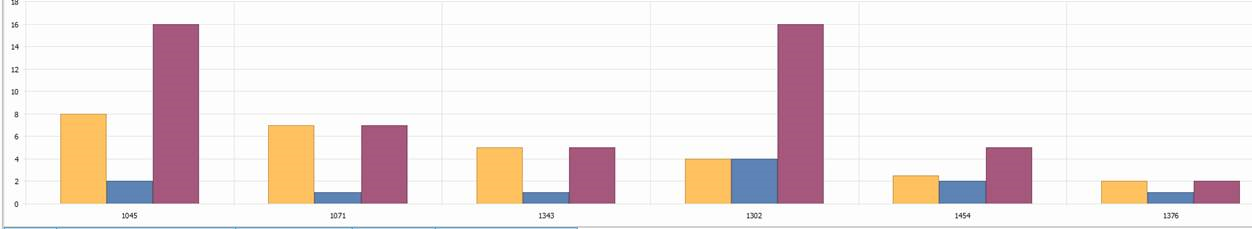
Work Order Help Topics
ExpressRequest - Managing maintenance request from other users and converting them to work orders.
Service Overview - Managing and reviewing services due (PMs) and converting them into work orders.
Creating Work Orders - Flagging services due and creating work orders.
Work Orders Overview - A quick way to view scheduled and completed work orders.
Editing / Updating Work Orders - Editing or adding information to work orders and completing work orders.
Printing Work Orders - Printing work orders and work order related reports..