Navigation: Purchasing > Receiving and Consuming By Import |
Receiving
ExpressMaintenance includes the option to import parts receiving records from a comma delimited text file (csv). This allows users to utilize portable barcode scanners for recording incoming parts shipment and then easily import the data into the ExpressMaintenance Parts / Receiving data.
A csv file is most commonly created or edited with a spreadsheet application such as Excel but can also be created using external software such as that provided with portable barcode readers and portable computers.
In order to import parts receiving records, you must have a csv file in a specific format. The file must include a space for each of the following fields of data and they must be in this exact order.
Vendor ID
Vendor Name
Invoice Number
PONumber
Part Number
Part Description
Quantity
Price
The file can actually contain either Vendor ID or Vendor Name or both. The file can also contain Part Number or Part Description or both. In either case there must be a column for both even if one is blank.
The example below includes all fields:
123.01, Big Sky Supply, D342, 12345, AF212, Air Filter, 12, 15.99
The example below omits the Vendor Name and Part Name:
123.01, D342, 12345, AF212, 12, 15.99
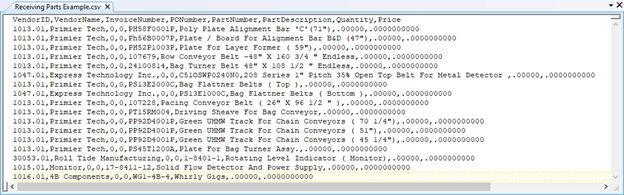
Notice that even though the Vendor Name and Part Name is omitted, the comma is still in place to delineate the columns. This must be present in order for the import program to work properly and associate data with the proper columns.
Importing Receiving Records
In order to import receiving records, simply follow the wizard found in the Parts / Receiving.
After you select the desired CSV file, click the Next button to view records found and to be imported.
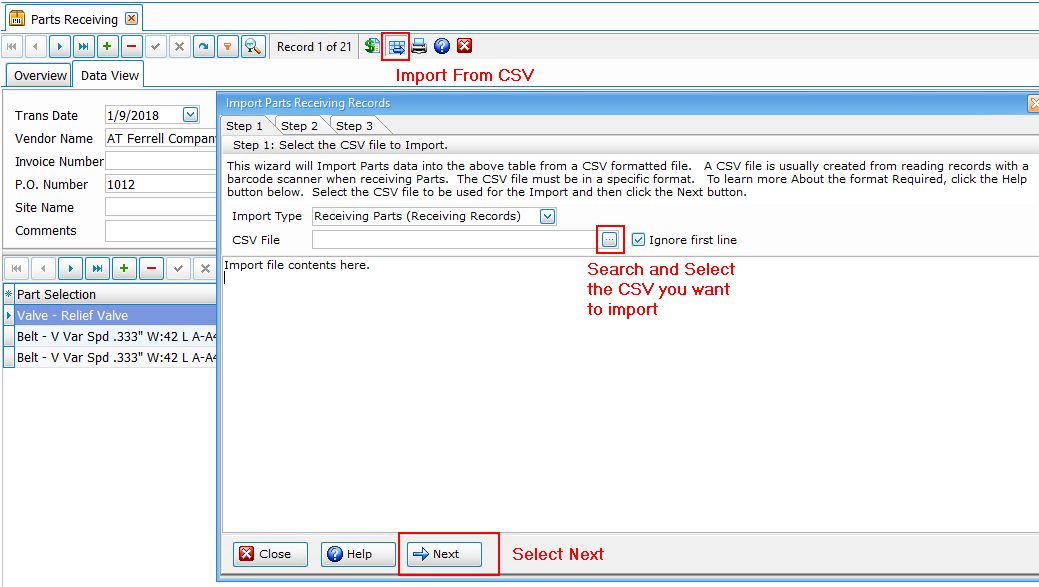
Review the records to be imported and edit as desired. When ready, click the Import button.
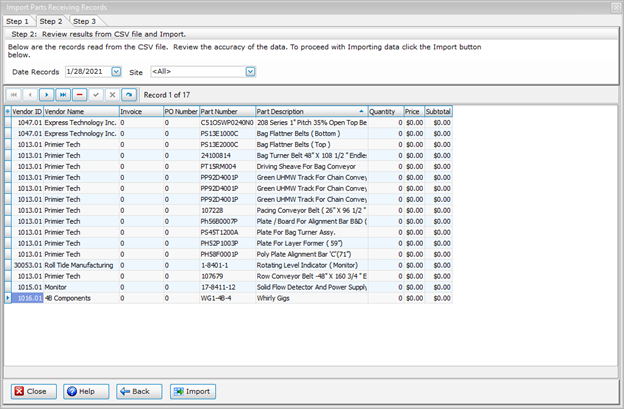
When importing is complete the wizard will display the status of records imported. To view the imported records, close the wizard and return to the Parts / Receiving screen.
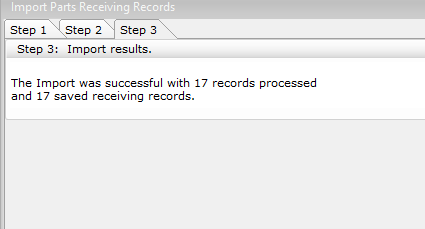
Consuming
ExpressMaintenance includes the option to consume parts records from a comma delimited text file (csv).
A csv file is most commonly created or edited with a spreadsheet application such as Excel but can also be created using external software such as that provided with portable barcode readers and portable computers.
In order to consume parts receiving records, you must have a csv file in a specific format. The file must include a space for each of the following fields of data and they must be in this exact order.
WorkOrder
PartNumber
PartDescription
Quantity
Price
CostCenter
The example below includes all fields:
30615,PH58F0001P,Poly Plate Alignment Bar 'C'(71"),1,25.25,10-56005
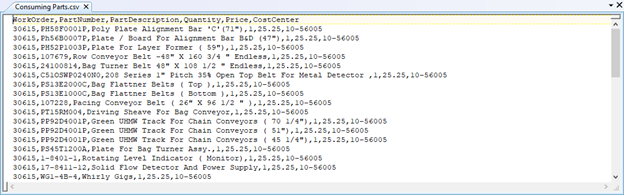
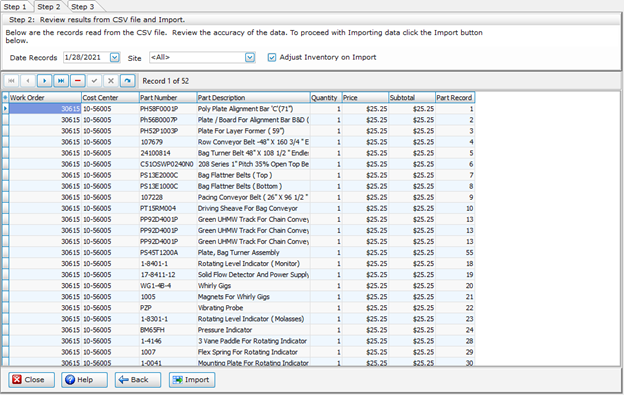
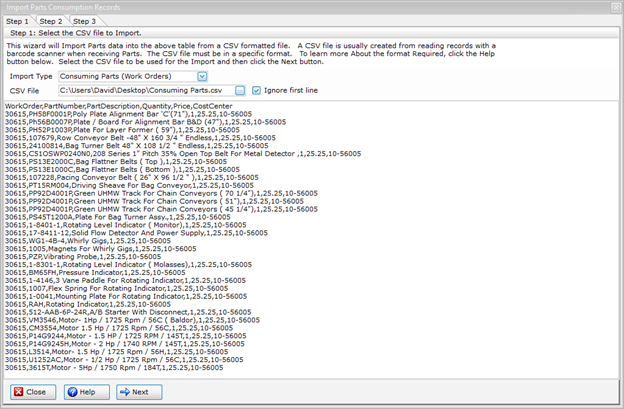
Parts Help Topics
Parts - Inventory Analysis - Convenient screen for quick overview of parts inventory activity.
Parts - Overview - The overview screen of parts.
Parts - General - General data relating to parts.
Parts - Receiving - The entry of parts purchased and received.
Parts - Receiving - By Import - Receiving parts by importing from barcode csv file.
Parts - Re-Ordering- General data relating to parts.
Parts - Reports - Reporting on Parts inventory and purchases.
Parts - Transferring- General data relating to parts.