<< Click to Display Table of Contents >> Navigation: Administration > Manage > Employees > Actions |
Access
Administration / Manage / Employees / Actions
Explanation
These action records can vary from general notes, accident records, or disciplinary action. Actions are user definable and may just be types of notes or accommodations.
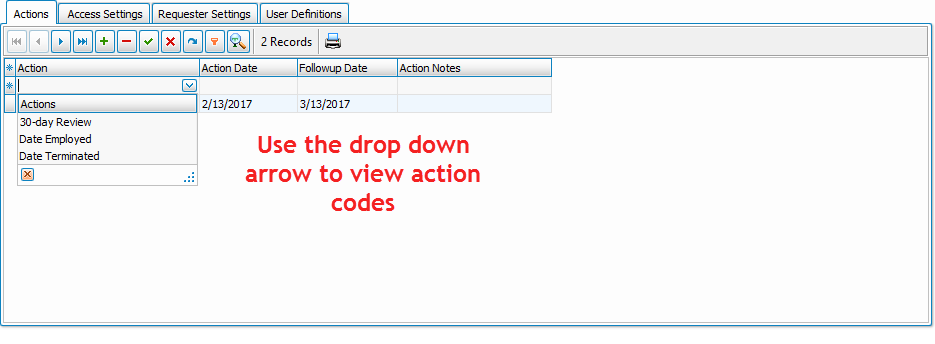
Insert / Editing
To insert a new action record click the ![]() in the data navigator. Then click the highlighted box below the "action" header.
in the data navigator. Then click the highlighted box below the "action" header.
To add a new action you have a couple options:
•Click the arrow located below below the action header. This will show a list of available action codes. To view all action codes click Administation / Codes
•You can also type the first letter or two of the action to view the action list. Again you can view employee action list by clicking Administration / Codes
Action Records
The employee screen includes a sub table for unlimited notations about an employee. These action records can vary from general notes to accident records or disciplinary action. Actions are user definable and may just be types of notes or accommodations.
Action - The code to indicate the action or type of note. The selection list of codes are defined under Administration / Codes.
Action Date - Any date associated with the action or entry.
Followup Date - If applicable, a follow-up date for the action.
Action Notes - Any notes or further skill information concerning the employee or the action. This field can include graphics.