Navigation: Administration > Setup > Configuration > Security Settings |
Access
Administration / Setup / Configuration / General Settings
Explanation
This area is to change password settings and change user log in information
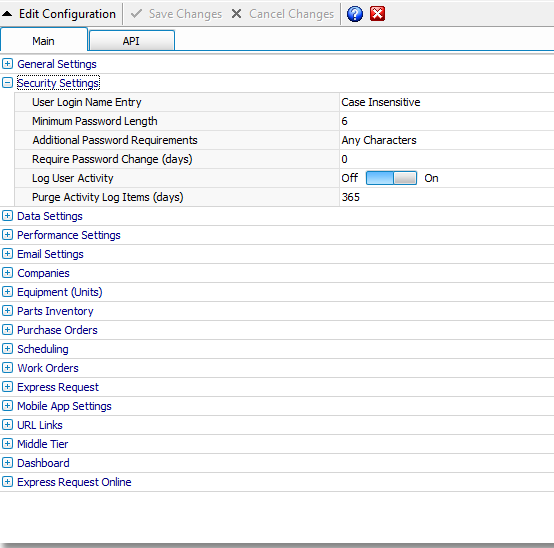
User Login Name Entry - This security function enables or disables case sensitive login names. Simply click the ![]() to view other options.
to view other options.
Minimum Password Length - Use the ![]() to adjust password length or simply type the character length. Minimum length is 5 charters (20 Max.)
to adjust password length or simply type the character length. Minimum length is 5 charters (20 Max.)
Additional Password Requirements - ExpressMaintenance allows you to set up several different password requirements. Uppercase & Number, Uppercase only, and any character are the different options for password requirement.
Require Password Change (days) - Change the number of day before the current password expires and must be changed. A "0" means there will not be a required amount of time before the password must be changed.
Log User Activity - Default will turn this option to off. Turning this on will track user activities with in ExpressMaintenance. To view the User Log click Admin / Employees / Access Setting / View Activity Log
Purge Activity Log Items (Days) - Choose the number of days ExpressMaintenance will save activities in the user "Activity Log". By default ExpressMaintenance will save the activity log for 365 days. To view the User Log click Admin / Employees / Access Setting / View Activity Log