Navigation: Administration > Setup > Configuration > Data Settings |
Access
Administration / Setup / Configuration / Data Formatting
Explanation
Set your preferences about how data will be automatically formatted.
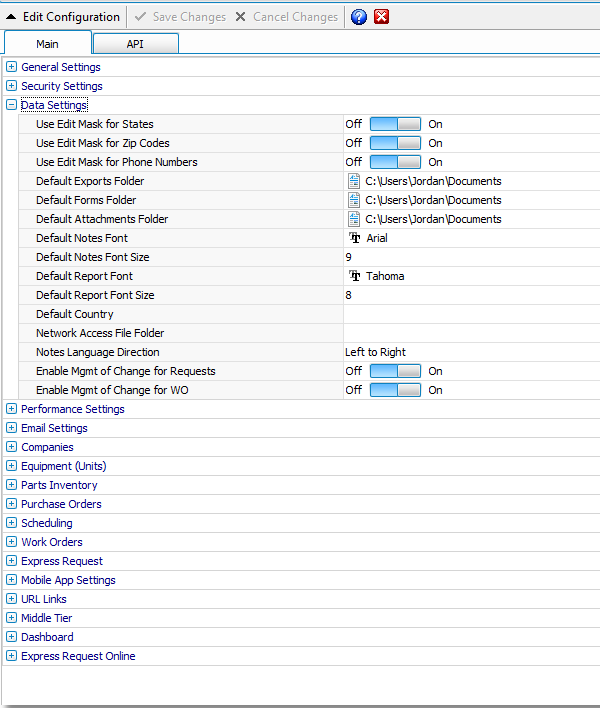
ExpressMaintenance includes edit masks on certain fields. Edit masks make data entry easier and faster by assuming certain conditions. Edit Masks are available for standard US field formats such as states, zip codes, and phone numbers. You can enable or disable the use of field edit masks under Configurations / Data Formatting.
Use Edit Mask for States - ExpressMaintenance can automatically format state fields for US two character state abbreviations. Select Yes to use this edit mask / format or No to turn this feature off. If you are entering international addresses, you should turn this feature off.
Use Edit Mask for Zip Codes - ExpressMaintenance can automatically format zip code fields for US zip codes. This will not allow the use of alpha characters. Select Yes to use this edit mask / format or No to turn this feature off. If you are entering international addresses, you should turn this feature off.
Use Edit Mask for Phone Numbers - ExpressMaintenance can automatically format phone number fields for US phone numbers with area code required. Select Yes to use this edit mask / format or No to turn this feature off. If you are entering international addresses, you should turn this feature off.
Default Forms Folder - Sets the default folder for any forms within ExpressMaintenance. Users can change this default by using the drop down arrow and selecting a folder from the desktop
Default Attachments Folder - Select the location (folder) that your attachments will be saved. To change this location go to Admin / Configurations / Data Setting and select the ![]() button.
button.
Default Notes Font - Sets the default font when entering data in memo / notes fields. Users can change the font name and size within the memo as all memo fields are rich text.
Default Notes Font Size - Sets the default font size when entering data in memo / notes fields. Users can change the font name and size within the memo as all memo fields are rich text.
Default Country - Enter the default country to be inserted when entering new records.
Network Access File Folder - ExpressMaintenance uses a special file (ExpressMaintenance.naf) to track the number of concurrent users. This file by default resides in the folder with Maintenance.exe. However, it can be located elsewhere but the location must be identified here.
Enable Mgmt of Change for Request - Turning this on lets the check the Management of Change box when creating a request.
Enable Mgmt of Change for WO - Turning this on lets the user remove the Management of Change Check mark in the Work Order.
You can attach an unlimited number of files to your units (equipment). These can be any valid file for which you have a application that uses the file (example: Word, Excel, etc). Use this setting to indicate the default folder when selecting attachment files.