Navigation: Administration > Setup > Configuration > Email Settings > Purchase Order Emails |
Access
Administration / Setup / Configuration / Email Settings / Purchase Order Emails
Explanation
ExpressMaintenance allows users to email purchase orders directly from within ExpressMaintenance. Use these configuration settings to setup certain required data needed for emailing from ExpressMaintenance.
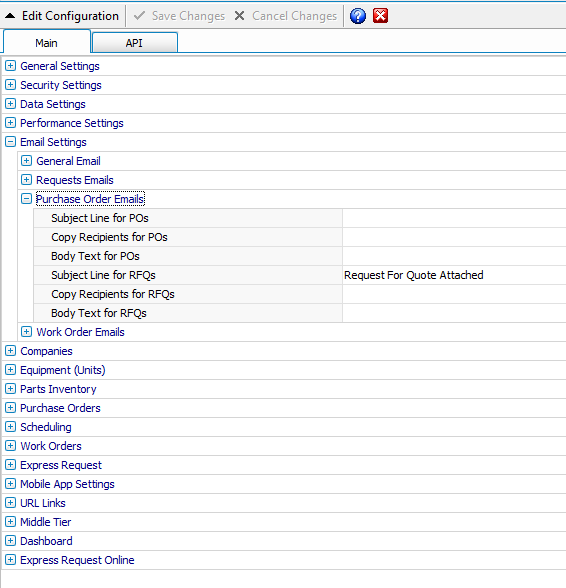
Subject Line for PO's - The text to appear in the subject line of work order emails.
Copy Recipients for PO's - A list of email recipients (separated by semi-colon) who will receive a copy of the work order emails.
EmailPOBody - The text to appear in the body of the work order emails. Click drop down arrow for larger screen editing.
Subject Line for RFQ's - The line to be automatically inserted on RFQs being emailed.
Copy Recipients for RFQ's - A list of recipients that will receive a copy of all emailed RFQs.
Body Text for RFQ's - The body text to be automatically inserted on RFQs being emailed.