Navigation: Administration > Setup > Configuration > Email Settings > General Email |
Access
Administration / Setup / Configuration / Email Settings / General Email
Explanation
ExpressMaintenance allows users to email purchase orders and work orders directly from within the program. Use these configuration settings to setup certain required data needed for emailing from ExpressMaintenance.
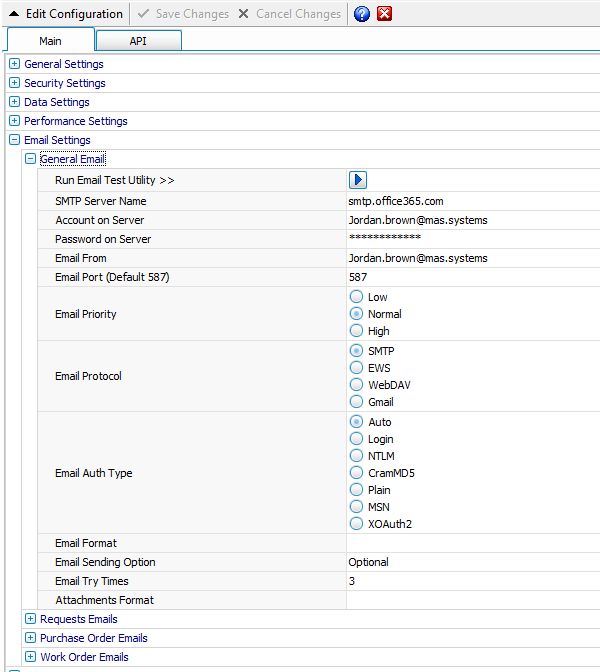
Run Email Test Utility - Access email test utility screen to confirm email is working. Often there is network security that prevents other programs from sending email. This utility will help determine any errors that may need to be resolved. See Email Test Utility.
SMTP Server Name - Enter the name of the outgoing mail server to be used.
Sender Account on Server - Enter the login account on the outgoing mail server to be used. Note, this account will only be used if there is not an email account setup for the user logged in and sending the email.
Sender Password on Server - The login password of the Sender Account referenced above. This is not usually required.
Email Port (Default 25) - The port to be used when sending email (default is 25). This is not usually required.
Email Sender IP (Default Blank) - The IP address of the sender if needed. This is not usually required.
Requires Authentication (SPA) - Check is SPA is required by your email server.
TLS Setting - ExpressMaintenance will default TLS setting to "No TLS" . There are a few other options for TLS Settings (Explicit TLS, Implicit TLS, & Require TLS).
Email Format - The default format for sending emails (examples: Plain, Rich, HTML).
Email Sending Option - Choices are: Optional, Service, Client, Application.
Email Try Times - ExpressMaintenance will default email trys to three. Use the arrow or type the number of time you prefer ExpressMaintenance to attempt to send an email.
Attachments Format - Select the type of documents format to be used when attaching purchase orders or work orders. The recommended format is Adobe Acrobat (.pdf) as this is universally accepted. By clicking the drop down arrow you can pick from the attachment list ( .xls, .htm, .rtf).