Navigation: Getting Started/Overview > Print Button |
You will find the print button throughout the program in various screens. It allows you to print a transaction or list without leaving a particular screen. Reports are found in individual Modules and offer a variety of reports as well as access to the report designer.
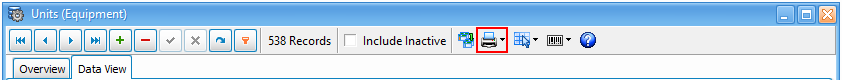
The printer icon has a drop down arrow that gives the user several different print options.
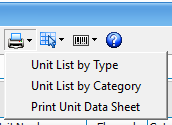
Unit List by Type - This option prints unit by type with note included
Unit List by Category - Print the unit by the category of the record
Print Unit Data Sheet - Print the record data sheet with images and notes
As with all buttons in ExpressMaintenance, hints will appear when the mouse is positioned directly on the button. Single click to activate the button command.
See Also: