Navigation: Administration > Setup > Configuration > Email Settings > Work Order Emails |
Access
Administration / Setup / Configuration / Email Settings / Work Order Emails
Explanation
ExpressMaintenance allows users to email work orders directly from within the program. Use these configuration settings to setup certain required data needed for emailing from ExpressMaintenance.
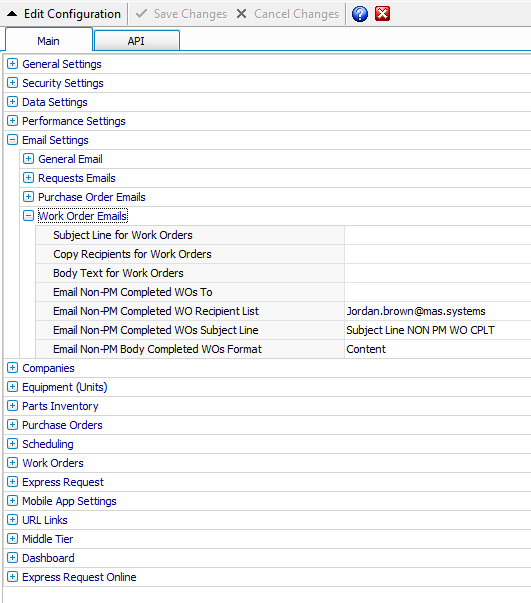
Subject Line for Work Orders - The text to appear in the subject line of work order emails.
Copy Recipients for Work Orders - A list of email recipients (separated by semi-colon) who will receive a copy of the work order emails.
Body Text for Work Orders - The text to appear in the body of the work order emails. Click button for larger screen editing.
Email Non-PM Completed WOs to - The user can choose None or have the email sent to the Original Requester if the original requester has a valid email in the Employees table.
Email Non-PM Completed WOs Recipient List - A list of email recipients (separated by semi-colon) who will receive a notice that a Work Order has been completed (Manual or Request WOs)
Email Non-PM Completed WOs Subject Line - The Subject line of the emails sent when Non-PM work orders are closed (Manual or Request WOs)
Email Non-PM Completed WOs Format- The user can choose either Content (Content in Body or Email) or Attachment (Attached to Email)