![]()
Contents
ExpressEmail has two primary aspects to the program data. These are Jobs and Email Tasks. For every Job, there can be unlimited email Tasks. The relationship between Jobs and Tasks is commonly referred to as a Parent / Child, Master / Detail or One to Many data relationship. In order to send any email with ExpressEmail, you must first create a Job and then at least one email Task.
ExpressEmail is not designed to be a regular email application such as Outlook. Instead, it is a powerful email server application for sending bulk emails to groups of people. Each time the program is instructed to send a group of emails, these are setup as a Job.
Jobs can be setup in ExpressEmail in any of 2 methods:
1. |
Manually setup job and email tasks by direct data entry in the program. |
2. |
Job and email tasks created directly in the ExpressEmail data tables by other applications. |
Method 2 is the most common method of building jobs in ExpressEmail.
You can easily manually create a new job from the main screen of ExpressEmail. To do so, simply click on the Jobs menu button and select the New Job. A new job will be created and the Job screen will appear. You can also access the Job menu by right clicking on the Active Jobs or Complete Jobs list as shown in the screen shot below.
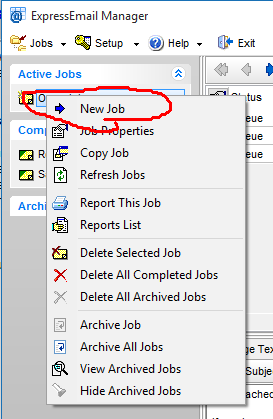
For complete details on the Job data screen, see the Job Properties help topic.