![]()
Contents
An email job is simply a collection of email tasks group together as a job. The Job Properties screen allows you to define certain default information concerning an email job.
Jobs can be setup in ExpressEmail in any of 2 methods:
1. |
Manually setup job and email tasks by direct data entry in the program. |
2. |
Job and email tasks created directly in the ExpressEmail data tables by other applications. |
Method 2 is the most common method of building jobs in ExpressEmail.
To edit Job Properties, simply right click on the Job and left click Edit Job Properties. The Job Properties window will appear as shown below:
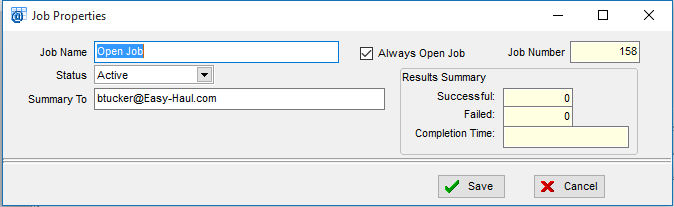
The following is an explanation of each filed:
Job Number - The system assigned job number. This number is sequentially assigned as jobs are added. If importing a job from another application, the job number will be automatically inserted when the record is written.
Job Name - The job name or description. If importing data, you must provide a job name.
Status - The job status of Active, Complete or Archived.
Summary To - When an email address is placed in this field, a summary email will automatically be send to that address when the job is completed. The value defaults to the Sender's Email but can be changed or deleted.
Always Open Job - There should only be one Job marked as Always Open. This is used for single emails randomly send from the report builder.
Successful - Indicates the total number of tasks that were successful (completed jobs only).
Failed - Indicates the total number of tasks that failed (completed jobs only).