Navigation: Administration > Setup > Configuration > Scheduling |
Access
Administration / Setup / Configuration / Scheduling
Explanation
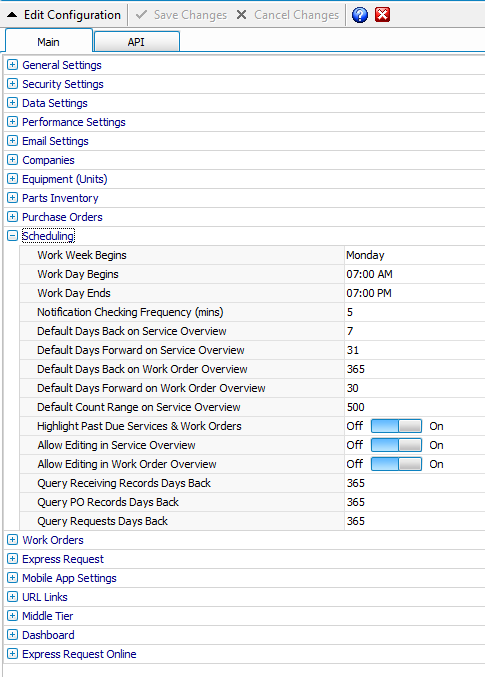
Work Week Begins - ExpressMaintenance has the ability for you to choose what day your work week begins.
Work Day Begins - You can also select what time to begin your day.
Work Day Ends - Select the time of day your scheduled work day ends.
Notification Checking Frequency (mins) - Simply use the arrows or type the number of minutes ExpressMaintenance checks notifications.
Default Days Back on Service Overview - Set the number of days back from the current date. If click the search button in service overview you will see your current date range. In the Service Overview screen, you can query all services due for a range of dates. Set this field to the default number of days back prior to the current date to search.
Default Days Forward on Service Overview - Set the days forward to view future dates in service overview. Using days forward and days back you can set a date range for viewing services in the overview screen. In the Service Overview screen, you can query all services due for a range of dates. Set this field to the default number of days forward past the current date to search.
Default Days Back on Work Order Overview - Set the number of days back from the current date. If click the search button in Work Overview you will see your current date range. In the Work Overview screen, you can query all work orders due for a range of dates. Set this field to the default number of days back prior to the current date to search.
Default Days Forward on Work Order Overview - Set the days forward to view future dates in work order overview. Using days forward and days back you can set a date range for viewing work order in the overview screen. In the Work Order Overview screen, you can query all work orders due for a range of dates. Set this field to the default number of days forward past the current date to search.
Default Count Range on Service Overview - In the Service Overview screen, you can query all services due within a specific count. Set this field to the default count to appear when opening that screen.
Allow Editing in Service Overview - Simply select off or on to allow for editing in service overview
Allow Editing in Work Order Overview - Simply select off or on to allow for editing in service overview
Query Receiving Records Day Back - The numbers of days back to initially search for when first opening
Query PO Records Days Back - The numbers of days back to initially search for when first opening
Query Requests Days Back -The numbers of days back to initially search for when first opening