Navigation: Administration > Setup > Configuration > Work Orders > Printed Documents |
Access
Administration / Setup / Configuration / Work Orders / Printed Documents
Explanation
Work order defaults are divided into three different sections. Enter your preferences for work orders under each section.
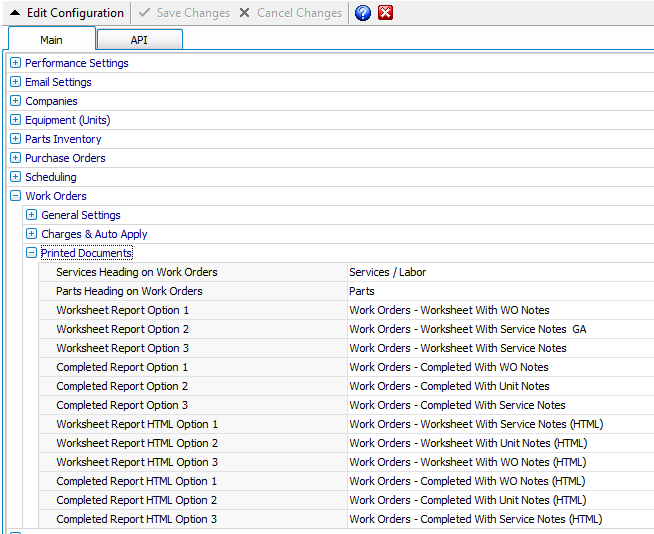
Services Heading on Work Orders - Indicates the heading to appear above services on printed work orders.
Parts Heading on Work Orders - Indicates the heading to appear above parts on printed work orders.
Worksheet Report Options 1-3 - When printing work order worksheets, you can select from three report formats. Select the three formats here.
Complete Report Options 1-3 - When printing work order forms, you can select from three report formats. Select the three formats here.