Navigation: Administration > Setup > Locations |
Access
Administration / Setup / Locations
Explanation
ExpressMaintenance allows you to define unlimited Sites and Locations for each Site. Sites is really a loose term that can be different cities, buildings, terminals or warehouses, etc. Locations are generally specific buildings, departments or divisions. An additional field is available in the Parts screen for the actual shelf / bin where the part may be found.
Notes
You can limit users to only access a specific site when they access ExpressMaintenance. This way, the user will only see Units (equipment), Parts, Work Orders and employees associated with their designated Site. All Locations within the Site will be available to the User. You cannot limit by Location.
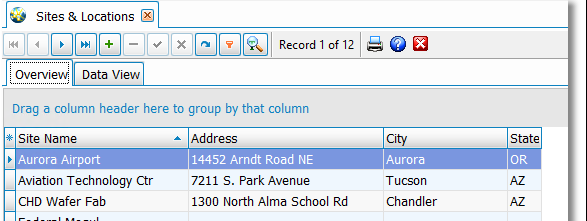
Inserting / Editing
To insert or edit a record, simply click on the data navigator at the top of the screen or right click and use the popup menu.
Data Fields
Site / Location Name - A brief descriptive name for the Site, city, building, terminal, warehouse, etc.
Company - Optionally, you can select from a company to associate the site with a particular site. This can be helpful in designing reports that join with the site or location.
Address, City, State - Automatically inserted when company is selected or can be manually entered.
Code - A short code to represent the Location, building, department, or division.
Description - More descriptive information about the Site or Location.