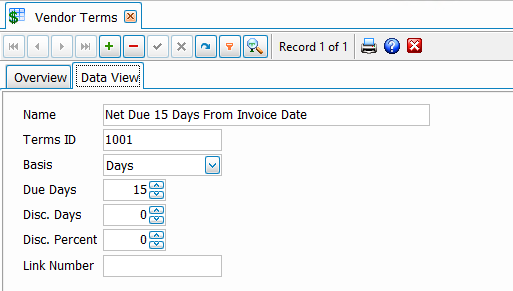Navigation: Administration > Setup > Terms |
Access
Administration / Setup / Vendor Terms
Explanation
Terms are setup to serve as available methods of payment for Vendors. All terms setup here will be available in the Company screen.
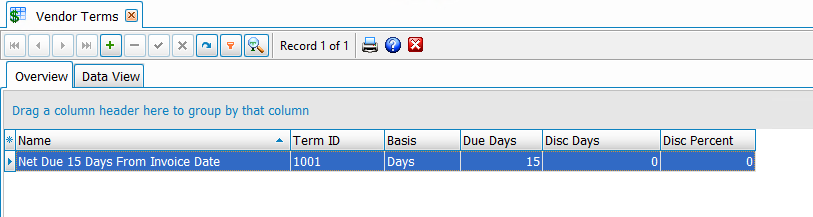
Inserting / Editing
To insert or edit a record, simply click on the data navigator at the top of the screen.
Date Fields
Terms ID - A brief alpha numeric code to assign to each type of terms offered or available to you.
Name - A more descriptive name for the terms. This is the value to be printed on invoices.
Basis - The basis or logic for the terms. Options include:
Days - A specific number of days from the invoice date.
Fixed Day - A specific day of the following month.
Due Days - This value varies depending on the Basis and is as follows:
Days - The number of days from invoice date to compute the due date.
Fixed Day - The specific day of the following month for the due date.
Disc Days - The number of days, if paid within, for which a discount will be earned.
Disc Percent - The percent of the invoice that can be discounted, if paid within the discount days.
Link Number -
DATA VIEW
Double click the term to see the data view. Highlight the term and click data view to see the term in a new window.