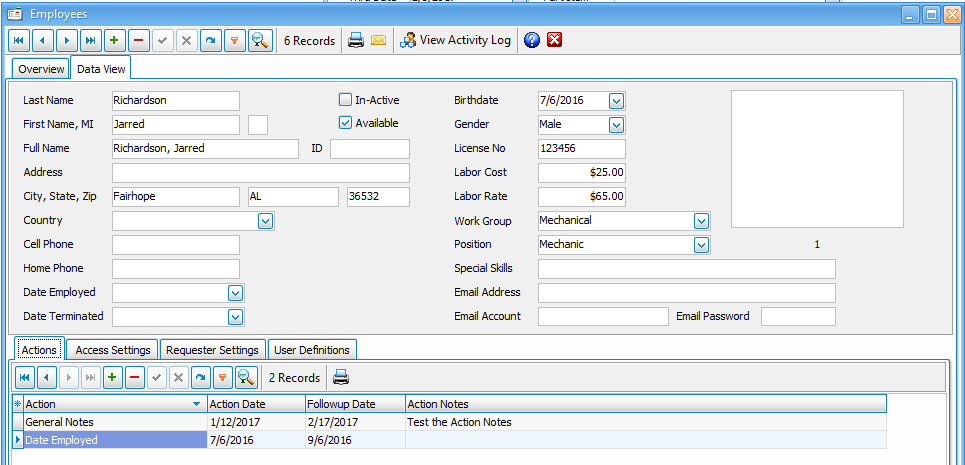Navigation: Getting Started/Overview > Data View |
Data View
The data view tab is used for editing a single record of data. Once a record is located in the overview, you can double-click on the record or click the Data View tab to view and edit the record.
Overview
The overview tab is used for viewing the queried data returned from the server. The data is listed in a grid with each row in the grid representing a single record. With limited exceptions, editing is not performed or allowed in the overview grid. The overview is more for searching and selecting records.
The data screens in version 9 offer many new features to make organizing, viewing and editing data even easier than previous versions. Most data screens in version 9 consist of a Data Navigator bar and a page control containing an Overview page and a Data View page.