Navigation: Administration > Setup > Cost Centers |
Access
Administration / Cost Centers
Explanation
It is often desirable to associate services and parts usage with a cost center or budget item. ExpressMaintenance provides the ability for users to completely setup their own cost centers as used by their organization. Once cost centers are setup here, they are available in a picklist throughout ExpressMaintenance where services or parts are entered as part of work performed.
Cost Centers may be used in a number of ways to represent expense / budget categories. As data is accumulated, it can be compared and tracked in relation to budget considerations. Users can also export work order expenses along with cost centers for the purpose of importing data into other applications.
The following is a sample screen shot and field explanation:
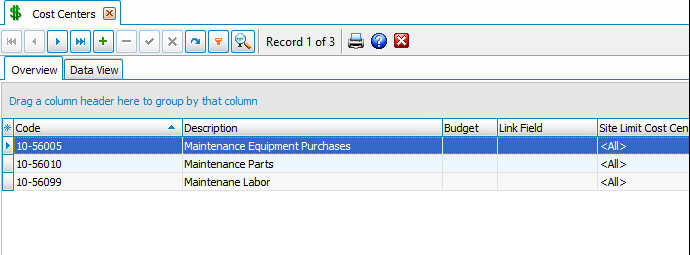
Inserting / Editing
To insert or edit a record, simply click ![]() on the data navigator at the top of the screen.
on the data navigator at the top of the screen.
Data Fields
Cost Center - The alpha / numeric cost center code as used by your organization. If you are in the transportation business, you can populate the cost centers table with the desired ATA Codes.
Description - The description or name of the cost center.
Budget - The annual budget amount for the cost center.
LinkField - Available field to link the cost center with other applications such as accounting.
Cost Center Limit to Site(s) - The sites will default to <All> but can be limited to one or more specified site. Users with permissions to access one or more of the specified sites will be able to see and use these cost centers.