Navigation: Getting Started/Overview > Lookup Combos |
Lookup combos allow users a quick method of selecting data to be entered in a field. To enter a combo, simply click on the arrow or ellipse buttons and the available choices will be displayed.
When applicable, you can simply start typing text and the choices will appear and the cursor will automatically quick position to the nearest matching record. See example below:
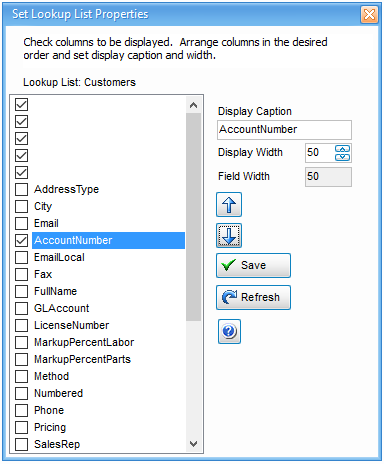
In most cases, you can add to the data in the selection list combo. To add data, click on Navigate / Administration and locate the codes or setup screen applicable to the selection list. For example, to add more vendors or leasing companies, go to the Companies setup screen under Administration.
You can define the layout of the Parts and Units lookup lists. This is handled under Utilities / Set Lookup Lists.