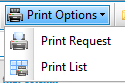You can easily navigate and manage your request records using the toolbars at the top of the ExpressRequest screen. Toolbars are small panels with buttons that perform various functions. Below is an explanation of each toolbar and the buttons. |
|
Data Toolbar The Data Toolbar is for navigating and editing the request records. Each button performs a different function as noted in the pop-up hints.
|
|
Print Toolbar The Print Toolbar contains two buttons for printing the request reports..
|
|
General Toolbar The General Toolbar contains buttons for accessing the Email Options/Setup, Screen setup , Help, and Exiting the program.
|
|
Note: As the cursor is placed over a button, pop-up hints appear explaining the function of the button. |