Navigation: Getting Started/Overview > Search, Filter,Group, & Find > Group |
Group records by table header is a quick search option. Simply click and drag the header into the grouping box. You can also sub-group by other column headers.
Grouping will create a list using the selected group and sub-group headers.
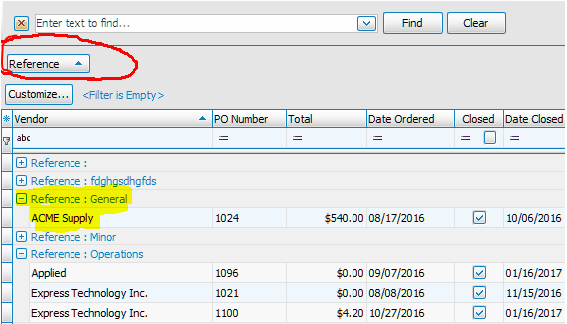
First click on "location" and drag it to the top of the screen.
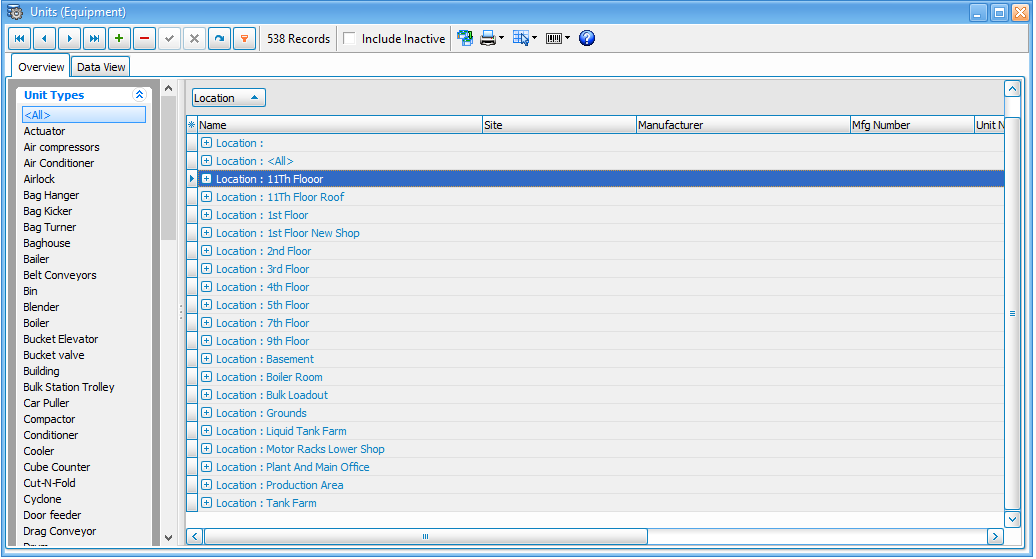
Then click "site" and finally "Manufacturer"
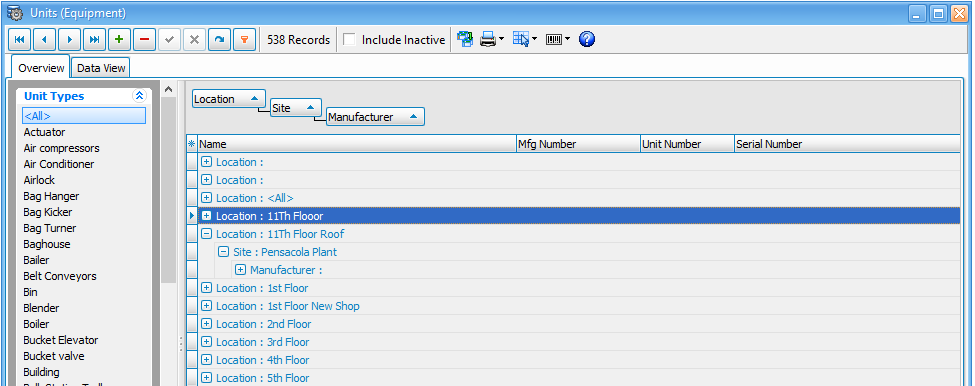
Editing Group Search
To edit your group simply right click in the grouping box at the top of the screen.
If you want to clear "site" from the group search simply left click and drag "site" out of the group box (red outlined box below).
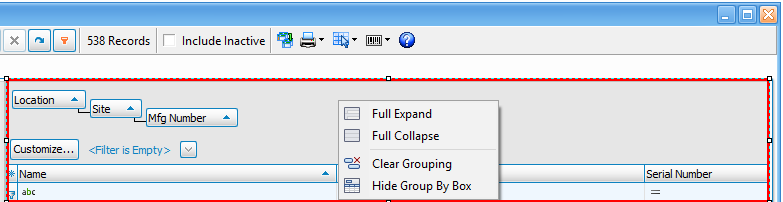
Expand and Collapse - This will change the view of your group list.
Clear Grouping - To clear your entire group search select clear grouping.