Navigation: Getting Started/Overview > Search, Filter,Group, & Find > Find |
ExpressMaintenance also have a find function with in the program.
How to access the find function:
Right click a table header and select find panel. You should see a find panel appear at the top of the screen.
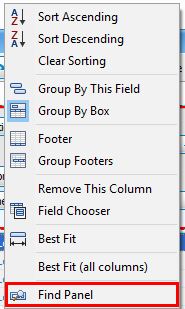
Ctrl+F is the second way to use the find panel.
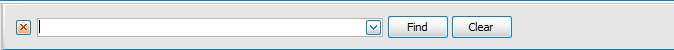
The find function will search the all fields and find all records that meet or contain your search criteria. You can search a single letter or an entire word and ExpressMaintenance will highlight any record or field your search appears.
For example if you are searching for anything that contains the letters "fi".
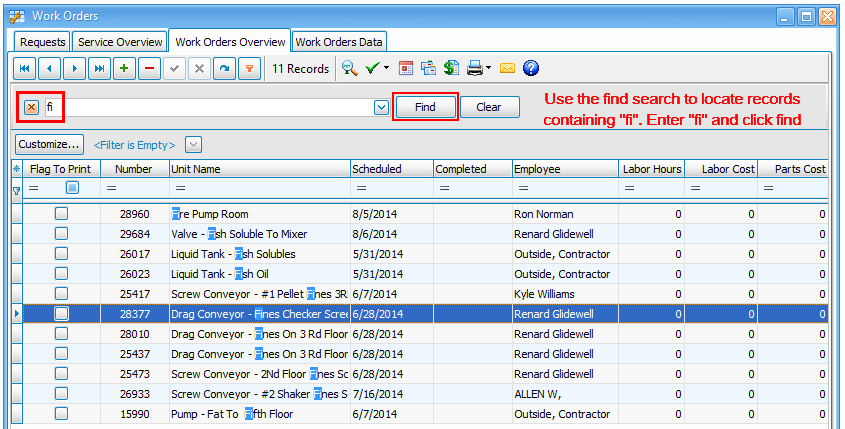
Note: You do not have to enter a percent sign in front or behind your find.