<< Click to Display Table of Contents >> Navigation: Administration > System > Connectivity |
Access
Administration / Databases / Databases & Connections
Explanation
Use this screen to test and verify connectivity to the SQL Server and Database. You can test with both Windows and SQL Authentication as well as various logins and passwords. This screen also allows you to create additional databases using the existing or other databases as a model.
Keep in mind this is the actual SQL loging and password and not related to the user accounts setup in ExpressMaintenance.
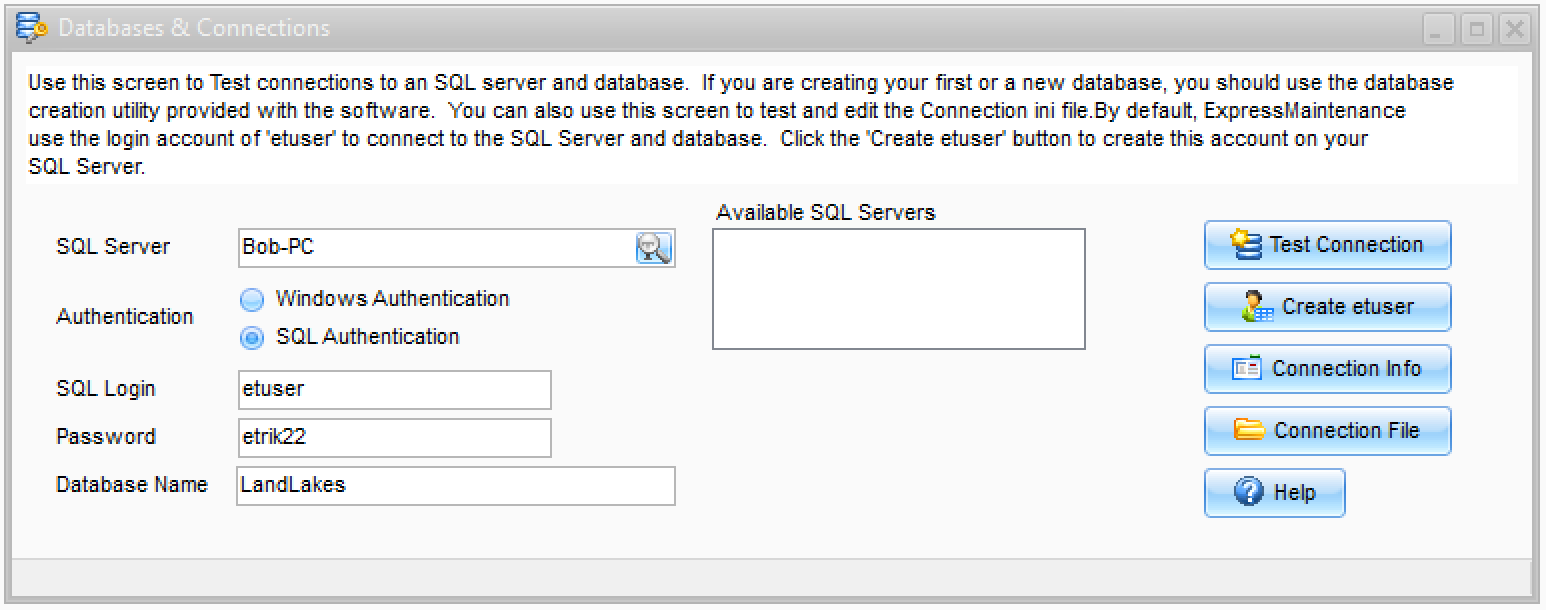
The screen also provides options for the ExpressMaintenance.ini connnection file and for creating the special 'etuser' login account