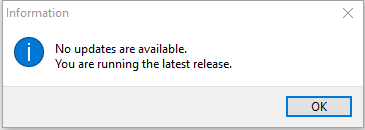<< Click to Display Table of Contents >> Navigation: Administration > System > Check Updates |
Access
Administration / System / Check Updates
Explanation
ExpressMaintenance allows for you to update to the latest version from the internet.
Notes: Updating will require a password. Be sure that you are up to date on your maintenance plan.
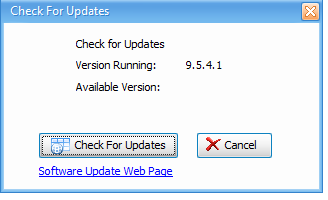
Version Running - Be sure to check what version you are currently running. This is also a way to check what version you are running for any support emails.
Avialiable Version - This will give you the latest version of ExpressMaintenance.
Update Web Page - This will redirect you to the ExpressMaintenance web page to update to the latest version.
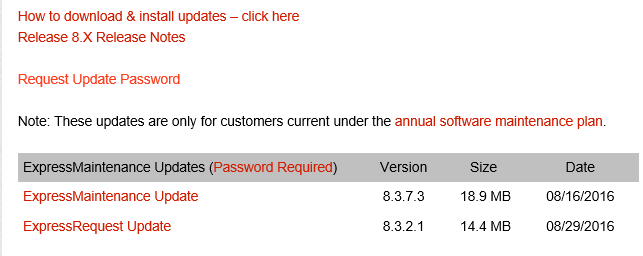
Check for Updates - Click to check for any available updates. In no updates are available then you'll get a pop up window (See Below).