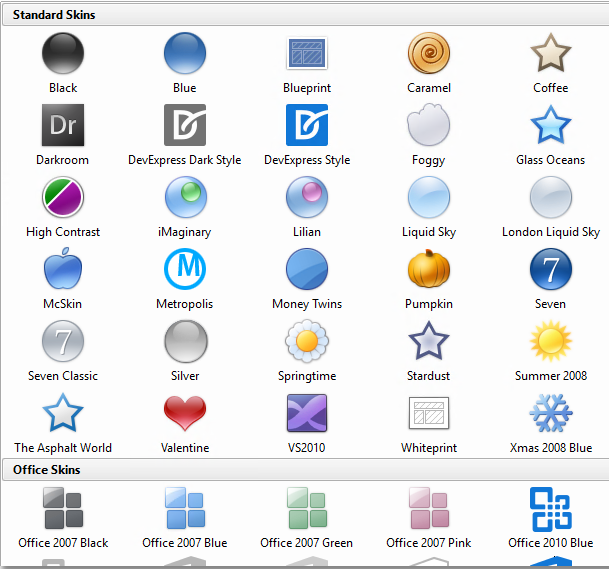Navigation: Utilities > Application Settings > Application Preferences |
Application Preferences - Select from many different types of themes, defaults, and setting to give the user a more personal layout. Thiis
This option allows users to define how they would like the interface to appear when they run the program. The settings are saved per user so each user can select their preferences..
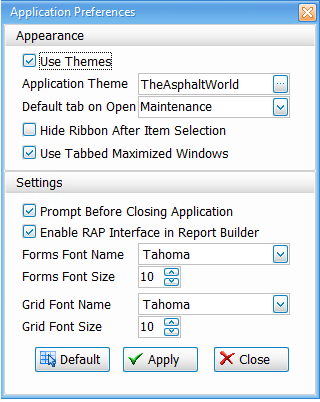
Application Theme - Click the ![]() button to display many of the theme options.
button to display many of the theme options.