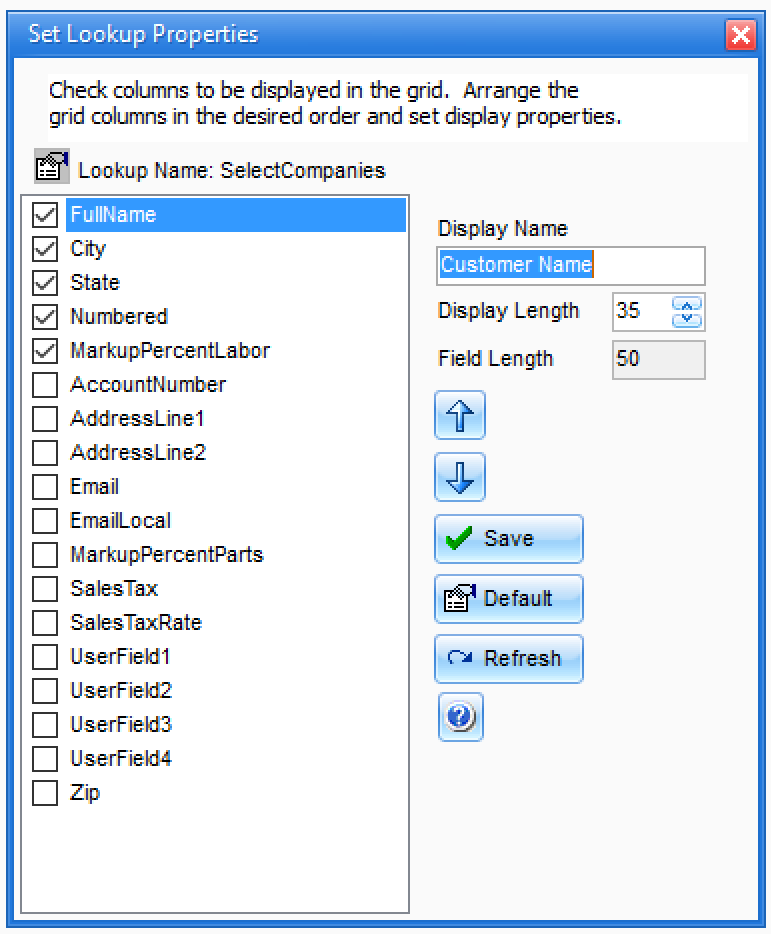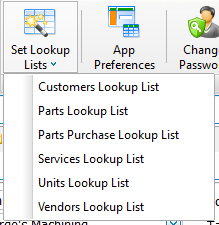Navigation: Utilities > Application Settings > Set Lookup Lists |
Setup Lookup Lists - Several placed in ExpressMaintenance you will find a drop down picklist for Units and Parts. Different users have different preferences as to what fields should appear in these picklist and in what order. ExpressMaintenance allows you to define lookup List properties under Utilities / Setup Lookup Lists. Select the desired lookup list and the properties window will appear as shown below. Simply arrange, turn on / off and name fields as desired. These settings are per user and are saved in the Windows \ ExpressMaintenance.ini file.
Note: This same interface is used to edit Grid Properties to define how fields will be displayed in grids