Navigation: Application Options > Application Preferences |
Access
File / Application Preferences
Application Preferences - This option allows users to define how they would like the interface to appear when they run the program. The settings are saved per user so each user can select their preferences..
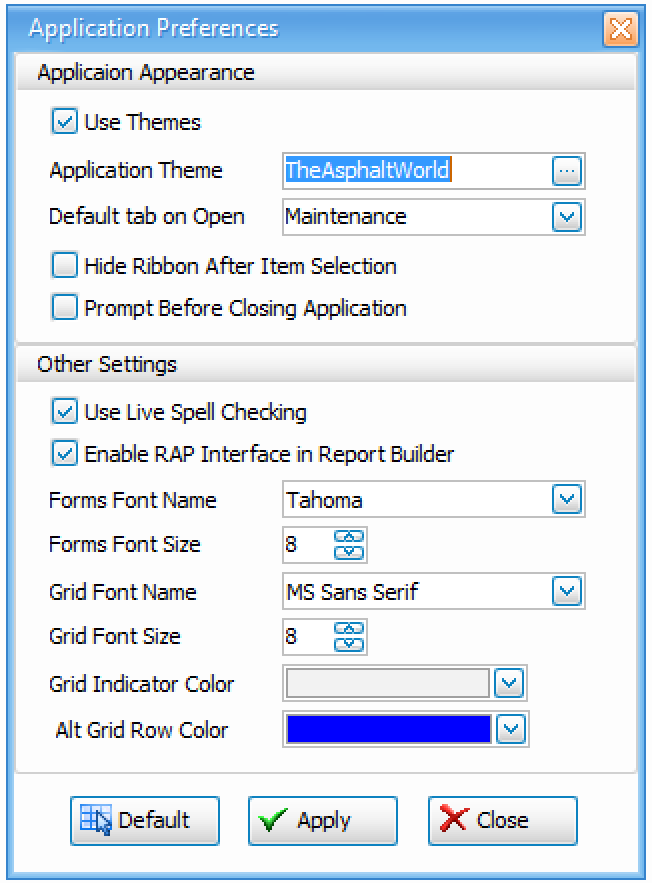
Application Appearance
Use Themes / App. Theme - Quickly check the use theme box to enable the selected them from the theme list. If you uncheck the use theme box the theme will default to "Windows Theme". If you check the use theme box again you will have to select from the application theme list.
Default tab on Open - Select the tab that use wish ExpressMaintenance to open when you log in to ExpressMaintenance. You can view the options by select the ![]() to view the tab list.
to view the tab list.
Use the select box to check a couple other personal options:
Hide Ribbon After Item Selection
Prompt Before Closing Application
Other Settings
Again you can use the check box to quickly select and deselect personal options:
Use Live Spell Check
Enable RAP Interface in Report Builder
Use the arrows to select the desired fields below:
Forms Font Names
Forms Font Size
Grid Font Name
Grid Font Size
Grid Indicator Color
Alt Grid Row Color
Default - If you simply want to reset preferences to the original setting click default. Below is your setting when you set it to default:
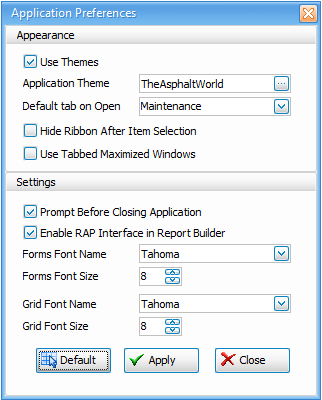
Note: You have to click apply for the setting to be saved