<< Click to Display Table of Contents >> Navigation: Administration > Manage > Registration |
Access
Administration / Manage / Registration
Explanation
When you purchase software from Express Technology, you will receive a permanent Serial Number and Registration Code. If you have not already done so, you should enter this information under the Registration screen in order to permanently license the product.
To do this, select Administration / Registration. The following screen will appear:
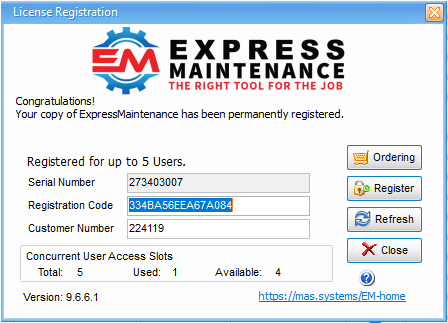
When purchasing, you must furnish the automatically generated serial number to Express Technology. You will then be assigned a corresponding registration code to be entered. Please note that all letters will be upper case. Any characters reflected as "0" will be the number zero and not the letter O. Once you have entered the assigned Registration Code, click Register. If the information is entered correctly, the screen will indicate that the program has been permanently registered. Click the Continue button to proceed running the program. It will not be necessary to enter this information again and you will not be bothered with registration screen in the future.
If you have problems getting the program properly registered, please contact our sales department via email at: support@ExpressTechnology.com.
Concurrent Users
ExpressMaintenance is sold on a concurrent license basis. This means that a specified number of simultaneous users can access the program from a single server. The Registration screen also reflects the number of licensed concurrent user slots, the number used and the available number of slots. To expand your license to a desired number of concurrent users, please contact sales@ExpressTechnology.com.