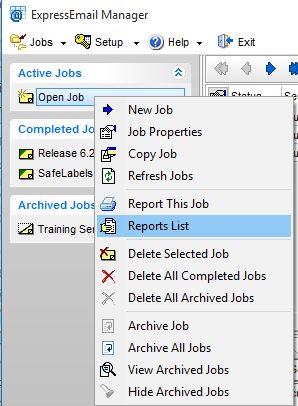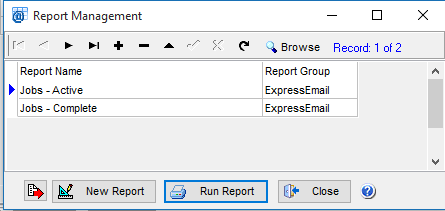![]()
Contents
ExpressEmail includes a built-in Report Builder that allows you to develop and maintain and unlimited number of reports based on the data of ExpressEmail. Report Builder allows you to customize reports and create new reports.
To access the list of available reports, click on the Reports button in the main screen. To print a report on the selected job, right click on the job and left click Report On This Job.
All reports are first viewed on the screen and then optionally printed or exported to any number of formats including pdf, text, word, excel, etc.