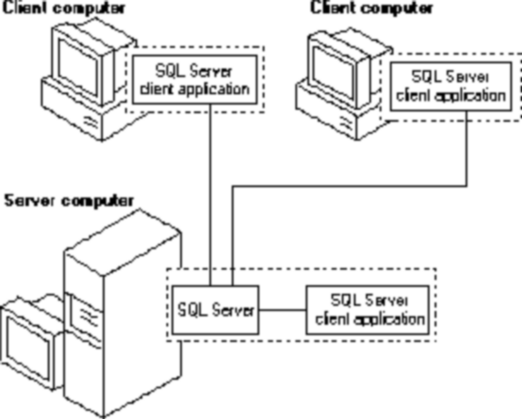Navigation: Installation > Client/Server |
This section explains the concept of client / server setup. To view detailed instructions on how to setup ExpressMaintenance on a network or how to setup client workstations, view the Workstation Setup topic.
Express Maintenance software products are designed for multi-user environments using the Client / Server model and SQL This provides for optimal performance and solid data integrity. With Express Technology software, you will not spend your time rebuilding index files or inputting loss data because of the Microsoft Database Engine (MSDE) and Microsoft SQL Server.
The Client / Server model is comprised of a computer that acts as a Server to one or more computers over the network. The Server houses and controls the flow of data. It also handles the requests received from Client computers. Clients (Workstations) are the computers that manipulate the data sent from the Server. These computers run independent of the Server in all respects other than to request and send data.
One advantage to the Client/Server model is that all data is stored on a single Server. This prevents data corruption and maintains data integrity. Another advantage is that the Client computers actually run the programs, which make calls to the Server for data. This distributes the program processing among the Client computers.
In a small network environment (i.e. 2 - 5 computers) the Server can actually be a Client as well as the Server. This simply means that users can run the application directly from the Server. As the network grows however, it will become necessary to let the Server be reserved for processing data requests and therefore be a designed server in order to maintain satisfactory performance.
The following diagram demonstrates the concept of Client / Server configuration: