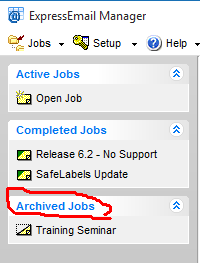![]()
Contents
ExpressEmail allows you to delete or archive completed email jobs. To delete or archive a completed email job, right click on the completed job to access the pop-up menu. Then make the desired selection from the menu shown below.
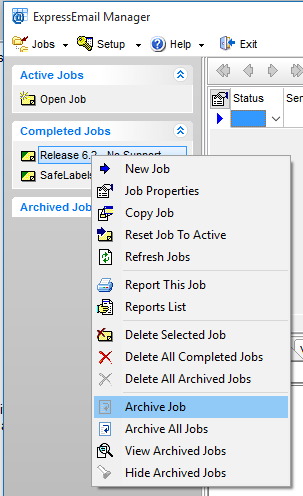
Selecting View Archived Jobs will access a displayed list of all archived jobs. You can sort and position to the desired job. Buttons at the top of the Archived Jobs screen allow you to convert a job back to active or complete. In addition, a button allows you to copy a job to a new job as shown below.