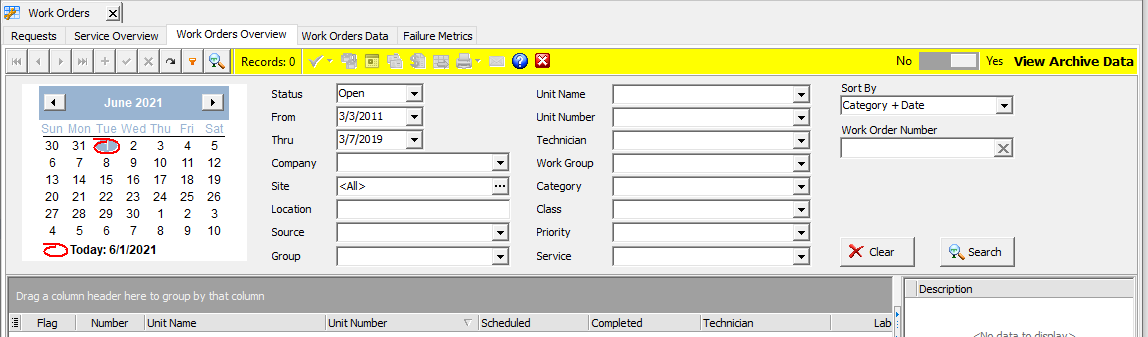<< Click to Display Table of Contents >> Navigation: Administration > System > Back & Restore |
Access
Administration / System / Archiving
Explanation
Archiving is an extremely powerful Tool that can remove unneeded Work Order History or Archive it and set that archived data to read only.
WARNING! Once Deletion has been processed it is not possible to undo the deletion
Data Fields
Archive and Delete - This will Save a read only copy of Work Order history from the data selected and anything previous to that date.
Delete - This will permanently delete all work order history previous to the Date Selected.
As of Date - This is the specific date selected by the user that will Archive and Delete or just Delete anything from this Date and before. This means any Work Order history on this date or before will be Archived and Deleted or Deleted forever once Processed.
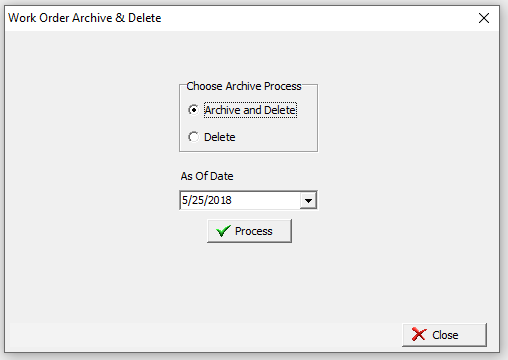
Once the Data has been Archived it can still be viewed in the Work Order Overview by turning on the toggle.
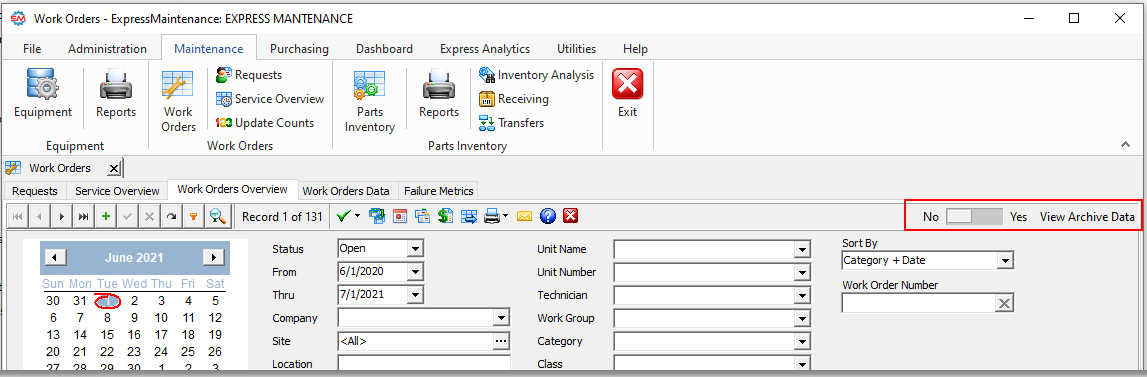
Once the toggle is on the bar will turn yellow and the Work Order table will not be editable until View Archive data is turned off.