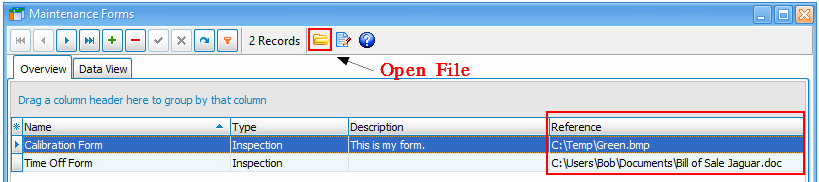Navigation: Utilities > Application Tools > Maintenance Forms |
Access
Utilities / Application Tools / Maintenance Forms
Explanation
ExpressMaintenance allows you to define links to various maintenance forms and documents which might be used by your personnel. Typically such forms are stored in a folder that is commonly accessed by the users. The Forms Setup screen allows you to give the records a Type, Name and Reference. Users can then access the Forms screen from the Utilities section and instantly pull up the document with the applicable application. Files can be of any type for which users have a corresponding application (example: pdf, excel, word, etc).
Notes
Only users with access to the Defaults section of the program can add forms to the setup. However, all users can access the screen and print the forms.
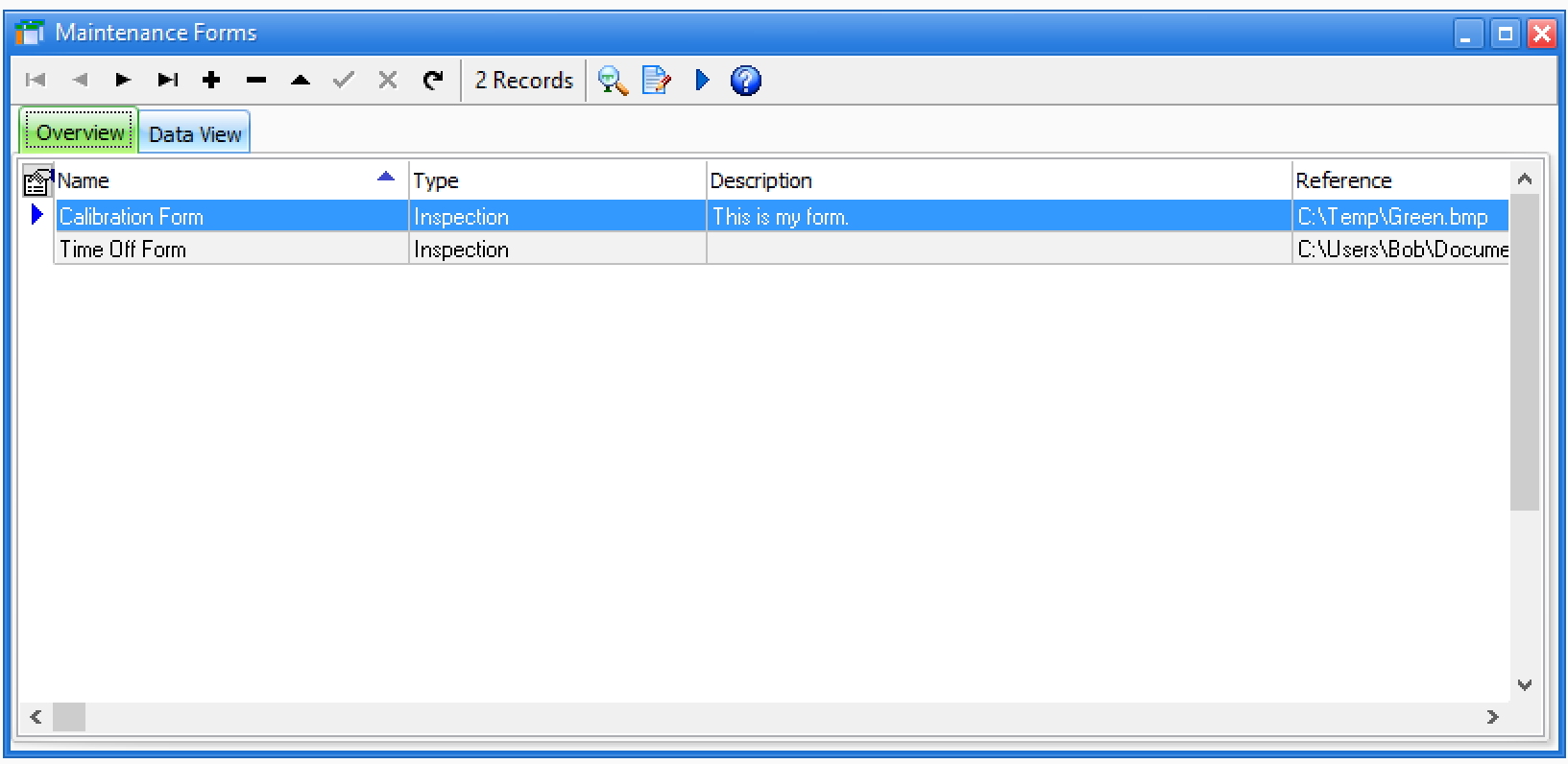
Inserting / Editing
To insert or edit a record, simply click on the data navigator at the top of the screen or right click and use the pop-up menu.
Data Fields
Name - The name of the form or document.
Type - The type of form such as Excel, Adobe, etc. Types are user definable and can be anything that is applicable to your company. Types are setup under Administration / Setup / Codes.
Reference - The actual file name with full folder path.
Note: Click the ![]() button to open the maintenance form from the reference location.
button to open the maintenance form from the reference location.